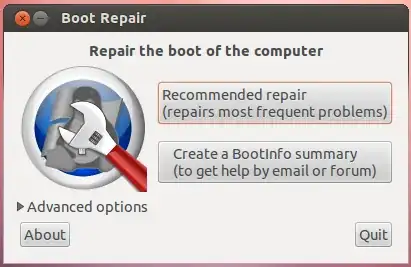I installed Ubuntu alongside Windows 7 and everything worked well. But a problem arose where I had to reinstall Windows 7 so I did. But after the install, I am no longer able to boot into Ubuntu, there is no screen that allows any options, it loads directly into Windows 7.
Any solutions to solving this without having to re-install Ubuntu?
When I re-installed Windows 7, I was cautious enough to not install it accidentally on the Ubuntu partition and only install it on the Windows partition.
The Ubuntu partitions and swap area is still there so I believe I haven't lost anything, I'm just unable to boot into Ubuntu.