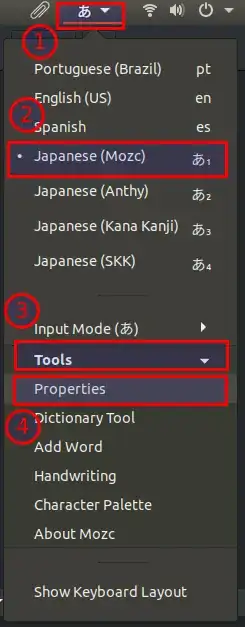Here is how the Mozc settings dialog is supposed to look like:
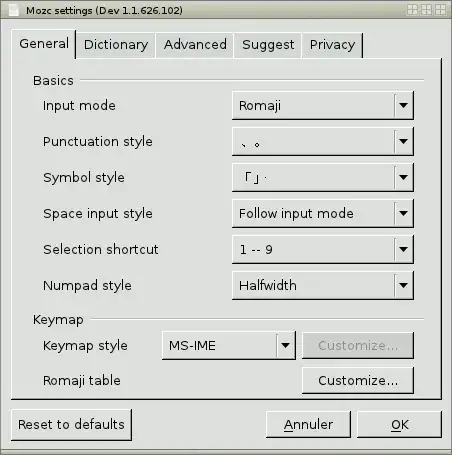
But I can't find it anywhere in Ubuntu, for instance here is the iBus dialog (note how Preferences is greyed out):
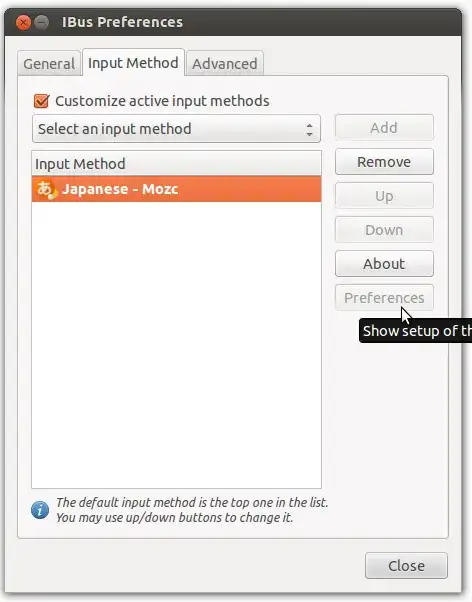
Where to find the Mozc settings?
There are no mozc* executables on my PATH.