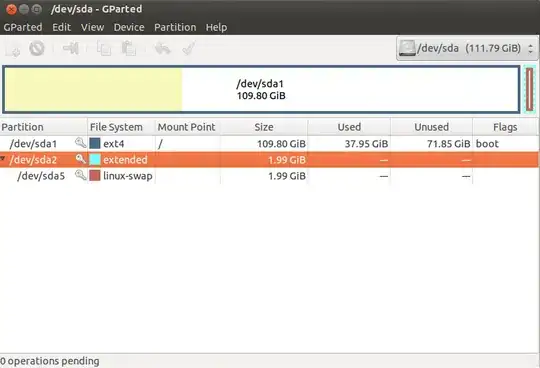# fdisk -l
Disk /dev/sda: 500.1 GB, 500107862016 bytes
255 heads, 63 sectors/track, 60801 cylinders, total 976773168 sectors
Units = sectors of 1 * 512 = 512 bytes
Sector size (logical/physical): 512 bytes / 512 bytes
I/O size (minimum/optimal): 512 bytes / 512 bytes
Disk identifier: 0x3b7e273f
Device Boot Start End Blocks Id System
/dev/sda1 * 2048 206847 102400 7 HPFS/NTFS/exFAT
/dev/sda2 206848 266242047 133017600 7 HPFS/NTFS/exFAT
/dev/sda3 266242048 976771071 355264512 7 HPFS/NTFS/exFAT
Is there a way to find out on which of the listed partitions is my linux distribution installed on?
I installed it with Wubi. Ubuntu is my distribution.
I'm aware of a similar question here, but it doesn't seem to provide a concise answer.