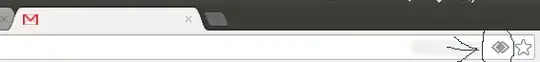I'm using webapp integration and I accidentally clicked "No" when asked if I want to integrate with the website.
How can I have Firefox or Chrome reask me to integrate the site with Ubuntu?
I'm using webapp integration and I accidentally clicked "No" when asked if I want to integrate with the website.
How can I have Firefox or Chrome reask me to integrate the site with Ubuntu?
Chromium now gives the user the opportunity to have a finer amount of control over the revocation of previous decisions such as the one showed above.
(Using the latest chromium provided in the package)
Go to "chrome://settings", then open the advanced settings section where there should be a "Desktop Integration" section with a checked checkbox ("Allow integration"), and a button. Click on the button and the websites for which you previously made a decision are listed. Removing any site from the list will re-trigger the integration step,
See:
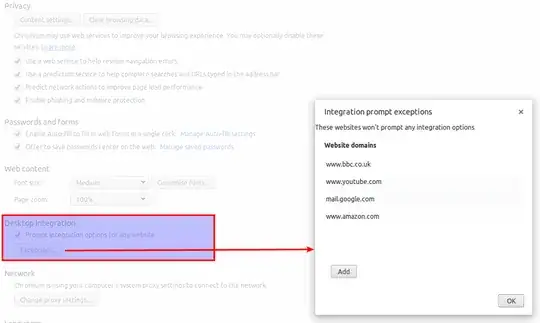
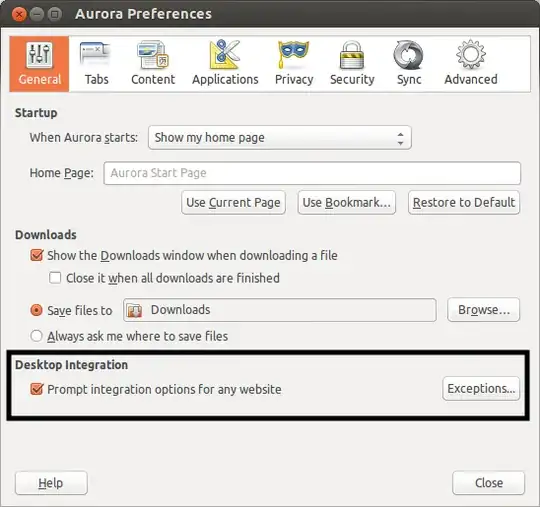
That's it :)
There is currently no UI for this but there is a workaround. First install dconf-tools  and then run
and then run dconf-editor
Then navigate to com.canonical.unity.webapps
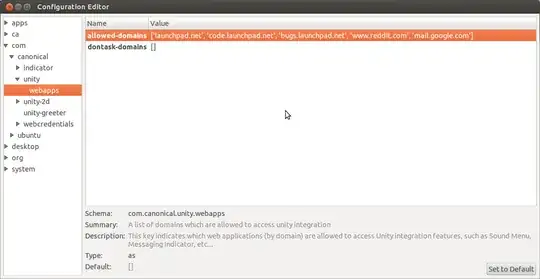
And adjust the domains allowed. To reset them all you can do this command:
gsettings reset com.canonical.unity.webapps allowed-domains
Or you can also press the 'Set to Default' button
Edit > Preferences > General.
Make sure that the Prompt integration options from any website is checked and click on the Exceptions button. From the websites list there choose the website you want to integrate and press the - button and close the dialog box and the preferences window
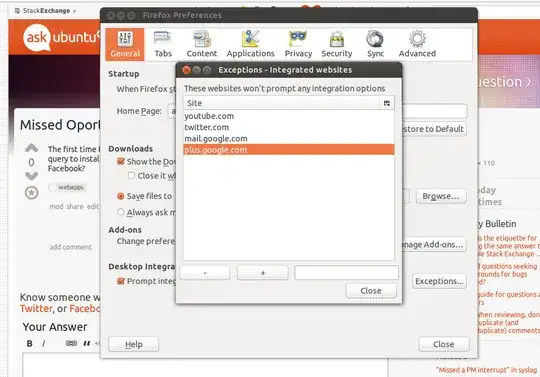
Reload the web page or visit the site again and you should be asked if you want to integrate the website features on your desktop again.
How to re-prompt promp for webapp to launch, unity-webapp-gmail run reinstall (tags for search engines :
In chrome -> chrome://chrome/settings/ -> advanced settings(check) -> installed websites -> Notify me when the website I am visiting can run as an application.
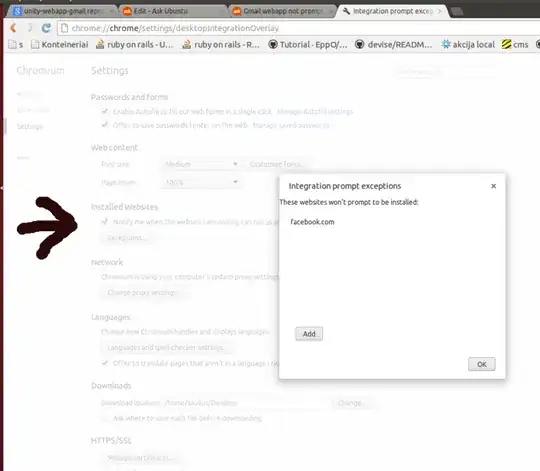
OR
If you've already disabled the app try looking at exceptions.
Later on you may want to click the icon which is located in URL bar left to bookmark star icon.