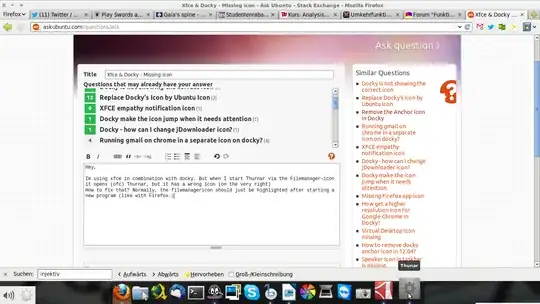Im using xfce in combination with docky. But when I start Thunar via the Filemanager-icon it opens (ofc) Thunar, but it has a wrong icon (on the very right) How to fix that? Normally, the file manager icon should just be highlighted after starting a new program (like with Firefox.)