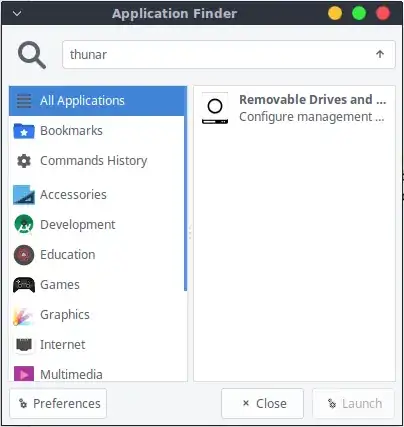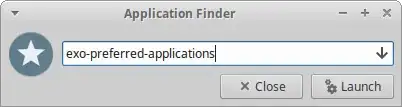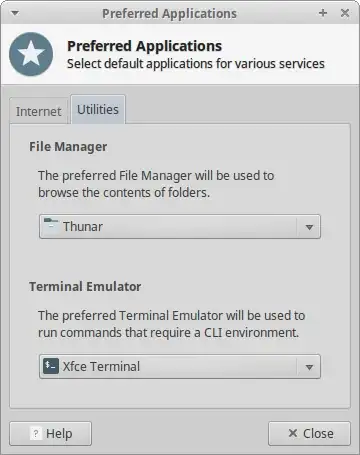I have Xubuntu-Desktop installed over Ubuntu, and Thunar File Manager is installed by default.
However, it does not show up as an application in any of my searches. I can run it by typing thunar in the the terminal.
This is a problem because Docky (my dock application) does not detect Thunar.
Here are some screenshots:
Thunar Does not show up:
Only the option to 'run thunar' shows up:
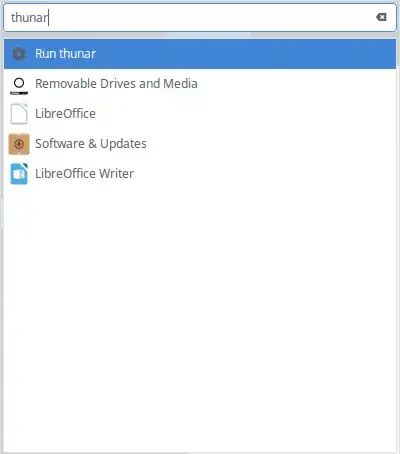
Thunar does not show up in applications list:

I know for a fact that thunar is installed:
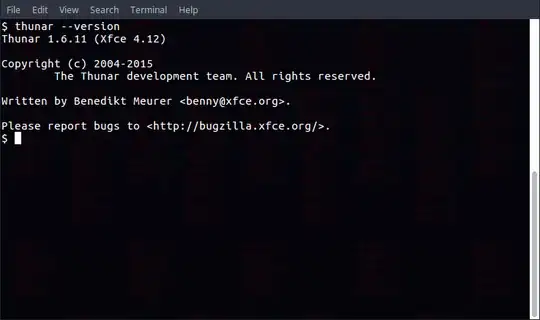
I have tried uninstalling and reinstalling thunar. Any ideas on how to fix this?
Edit: I found a solution for anyone that sees this in the future:
sudo cp /usr/share/applications/Thunar.desktop ~/.local/share/applications
Answer is from here: Xfce - Docky & Thunar - Missing icon