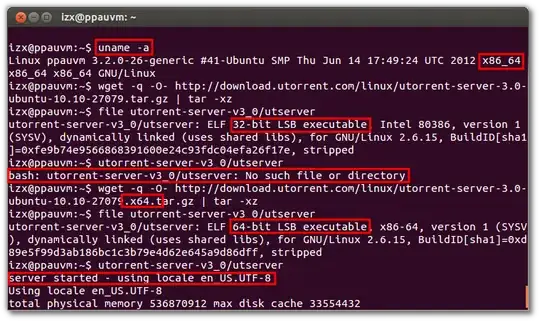I've seen a detailed tutorial on installing u-torrent but after i enter, last line of code, it says:
'bash: /usr/bin/utserver: No such file or directory'
syntax; utserver -settingspath /opt/utorrent-server-v3_0/
I've seen a detailed tutorial on installing u-torrent but after i enter, last line of code, it says:
'bash: /usr/bin/utserver: No such file or directory'
syntax; utserver -settingspath /opt/utorrent-server-v3_0/
utserver, which requires the ia32-libs compatibility package on 64-bit Ubuntu (or you get the cryptic file not found error)
sudo apt-get install ia32-libswget http://download.utorrent.com/linux/utorrent-server-3.0-ubuntu-10.10-27079.x64.tar.gzsudo apt-get install libssl0.9.8