I have this crappy HP Pavilion G6 laptop (no other choice, provided by office) which is having troubles dealing with graphics (Ubuntu 12.04 LTS).
Details of the machine:
Its having a ATI Radeon graphics card, and I feel it is the main culprit.
I also had troubles installing it and only after following this link, I could install it.
(setting nomodeset in GRUB)
Now startup works good, but many things related to graphics don't. (I installed Cinnamon too, but it also doesn't seem to work correctly) I have all the updates applied.
I am currently facing problems in starting Android emulator to test my Android apps.
Whenever I try to start the emulator, I get following error message:
Starting emulator for AVD 'Phone_41'
X Error of failed request: BadRequest (invalid request code or no such operation)
Major opcode of failed request: 153 (GLX)
Minor opcode of failed request: 19 (X_GLXQueryServerString)
Serial number of failed request: 12
Current serial number in output stream: 12
Apart from this, many other graphic related things do not work (Window switcher in graphic mode, Cinnamon)
If I head to Settings>Drivers I see two graphics drivers for the card being displayed:
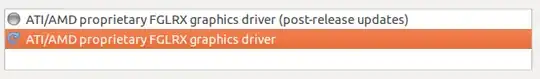
The post-release-updates don't get installed and mess with the other one too (the one which is showing that it requires a restart)
Problems:
- Graphic Drivers can't be installed
- Android Emulator doesn't start, throws the above errors (maybe because of the graphics)
Is it a known issue or is there any workaround for this?