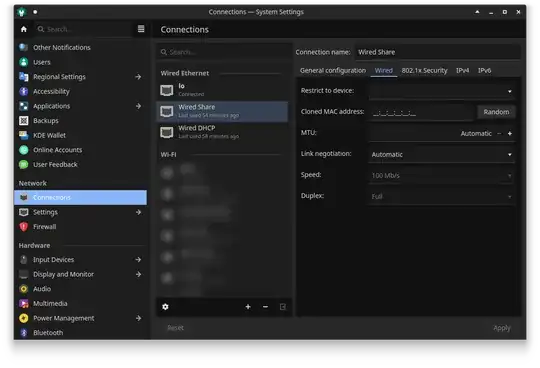In a community center that I support (40-min drive from home, so not always accessible), I've added a secondary router that creates a special-purpose WiFi network, centered on the place where it'll be used. I want to connect its WAN port to one of the LAN ports of the primary WiFi router some distance away.
Ideally, I'd run a wire the whole way and call it good, but there's some..."challenging architecture" in the way. But at the point where the challenge starts, there's already a laptop that's already on the primary WiFi, is always on, and doesn't go anywhere. So I figured I'd at least run the wire that far and put a 5-port switch behind it, and then share its WiFi until I can figure out the cable routing between that switch and the main router.
In other words, what I eventually want to do is:
[devices] >>>Wire or Wifi>>> [secondary router] >>>Wire>>> [primary router] >>>Wire>>> internet
And what I need to make work in the meantime is:
[devices] >>>Wire or Wifi>>> [secondary router] >>>Wire>>> [stationary laptop] >>>WiFi>>> [primary router] >>>Wire>>> internet
That stationary laptop - a Dell Latitude E5430 - was running Windows 10 when I started all this, but after beating my head against its braindead "don't scare consumers" networking config, then seeing on forums that yes it is stupid for this particular job and that some of its requirements to do it are undocumented and confusing to describe, then verifying that what I understand it to do really is all it does, I switched it to Ubuntu Studio 24.04 LTS (I normally set up a bunch of media production rigs, so that's what I'm familiar with) and rebuilt the required functionality on that.
I set up the primary WiFi like usual and then the Wired "Share to other computers", and at first glance, it appeared to "just work" like my own laptop did to verify the concept before I started - a Dell Precision M6800 that also runs Ubuntu Studio 24.04 LTS. But where my own M6800 did work completely (and still does now), the installed E5430 doesn't seem to actually pass traffic through to the internet. The E5430 itself has internet, its web browser works and all that, but the secondary router does not, nor does anything that connects to that secondary router. The secondary router is configured for DHCP on WAN, and gets an address that looks right - 10.42.0.232 - so I think that part works. It's just not getting traffic through there.
Put my M6800 in the exact same place instead, also running Ubuntu Studio 24.04 LTS, and it does "just work". Browsers on the far-end computers work normally.
What's the difference? Does some hardware just not support this? Am I missing a setting somewhere, that I set on my own laptop and then forgot exists? Everything in here (and all the tabs) is identical, yet one works and the other doesn't: