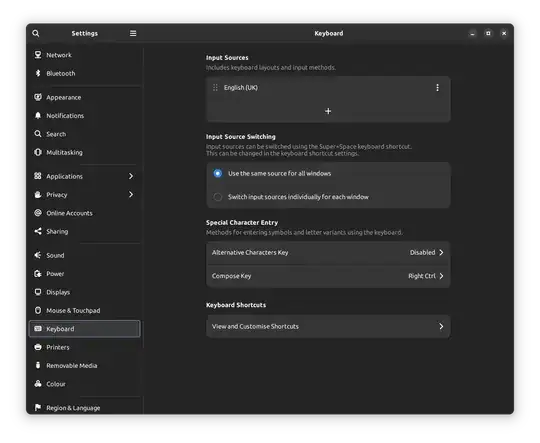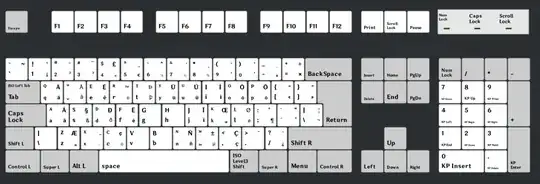I am using KUbuntu 25.04 with fcitx5 and Wayland. As recommended by fcitx5's warnings each boot and their instructions, I did im-config and selected do not set any IM from im-config and use desktop default.
I am trying to type 'c' and 'C' with cedilla (also known as ç and Ç respectively), using the Keyboard - English (US) - English (US, intl., with dead keys). However, if I do type a singular quote and 'c' or 'C', like I would do in Windows, for example, what comes out is ć or Ć.
I have done some research, and as mentioned in FCITX and Cedilla Conflicting Configurations, one has to set these environment variables, GTK_IM_MODULE and QT_IM_MODULE to cedilla, in order to type what I want. However, doing so breaks fcitx5, and I can't change my input method anymore, after a reboot or a log off. Undoing these changes fixes changing the input methods, but I cannot type what I need. The user in the original question mentions in their own answer that they went through a process, but did not describe exactly what process that is or what they did to fix it.
Edit for clarification: If possible, I would like assistance to solve this with fcitx5, and/or preferably find an input method that allows typing of 'ç' and 'Ç' using the way I described above.