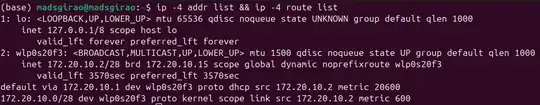I’m traveling and I got a digital eSIM through the Saily app to use as a hotspot on my iPhone to have internet on my laptop. The thing is, my OS is Linux (Ubuntu 24.04.2), and for some reason it connects to the hotspot wi-fi but the internet doesn’t work (the wi-fi symbol has a “?” over it).
I tried connecting my friend’s laptop (Windows) to my hotspot and it works, so the issue really lies with my laptop.
I’ve reached out to Saily customer service regarding this issue, and this is what they wrote back:
Unfortunately, Saily does not directly support Linux operating systems, so we're unable to provide technical assistance for Linux-based troubleshooting. (…) In this case, we recommend reaching out to Linux support communities, as they may be able to assist you in configuring your system settings or firewall to allow hotspot connections.
I’ve checked this post because I thought it was the same problem, but I’ve tried the different solutions presented and none have worked so far…
Can anyone help me? Has anyone ever dealt with something like this?
More details on the network connection below:
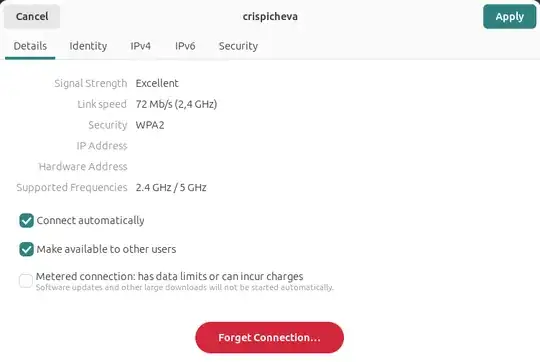
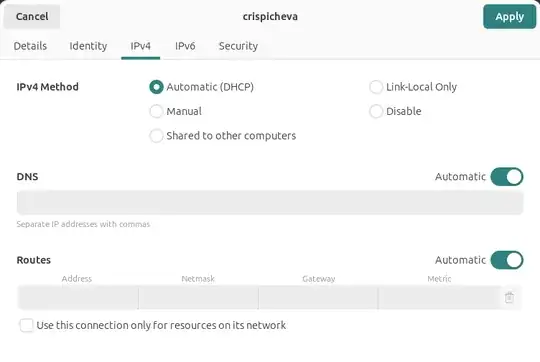
After running "ip -4 addr list && ip -4 route list", this is the output: