How do I install libcamera0.4.0-5 on my Ubuntu 24.04?
It seems it might fix the webcam issue reported for some laptops.
How do I install libcamera0.4.0-5 on my Ubuntu 24.04?
It seems it might fix the webcam issue reported for some laptops.
The OP is requesting a package update for a package not available in the repository for Ubuntu 24.04.
Today, I’m discussing one of the biggest differentiations between package managers: source packages vs. binary packages. Source package include a tarball of the application’s source code, and instructions on building it. When you install the package, it builds and compiles everything on-site, then installs. Binary packages have everything already built, and installing the package just takes everything out of it.
I'm using screenshots here as the OP stated an inability to read the proper info via comment.
Using the Overview Page I linked via comment, we see:
 .
.
Now cross refencing that with the Wikipedia Release Page, and the Official Ubuntu Wiki, the package version the OP needs is for Plucky Puffin or greater. This is also verified by using the Ubuntu Package Search, which returns:
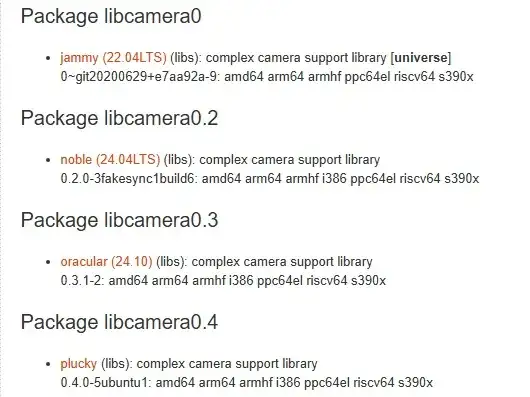
If libcamera-0.4.x were available for a release other than Plucky it would be listed in the above result with noble at the beginning of the entry.
This leaves the OP with 2 options within Ubuntu's Ecosystem:
do-release-upgrade
do-release upgrade is being used to flip distribution channels. The first flip takes us from 24.04 (LTS) to 24.10 (Interim 6-Month Release). We then make sure that the distribution channel is still set to go from 24.10 (Interim 6-Month Release) to 25.04 (Interim 6-Month Release). See Upgrade Ubuntu desktop - Interim Release.Note that the version numbers in the above link don't matter as the process is in the same place regardless of version
The Normal Option in the Notify Me of A new version refers to the interim release. This needs to be changed and applied before each do-release-upgrade
- In my Opinion, releases shouldn't be skipped. This makes it easier on APT to resolve packages and saves storage space, and minimizes dependency issues.
Since we already have an OS installed, we can:
sudo -iapt updateapt upgradedo-release-upgrade <== Only if Item 5 completes WITHOUT ERRORSThe Steps above should get the OP to 24.10 - Oracular Oriole, but referring to the screenshots above that only gets us to libcamera-0.3.x so we need to repeat the above 7 Steps, making a change to Step 1, by setting the Software Update App back to Normal, and then completing steps 2 through 6.