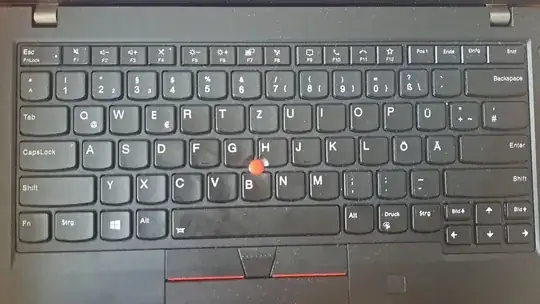Thinkpad L14 with German keyboard is missing keys for pipe, "less", "greater". They should be left to "y" I tried several layouts from Ubuntu Settings. I could not get these symbols in any sense. Can anyone help me find the right layout?
Thinkpad L14 Gen 1
Ubuntu 24.04 LST