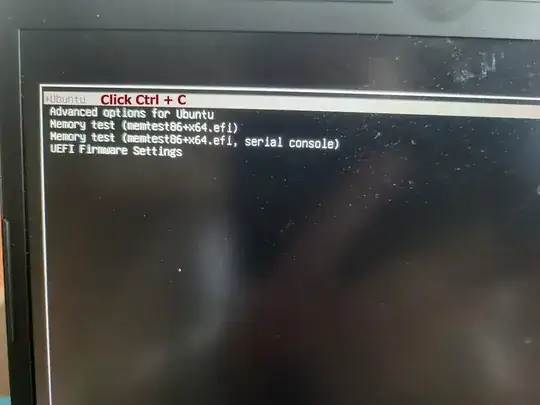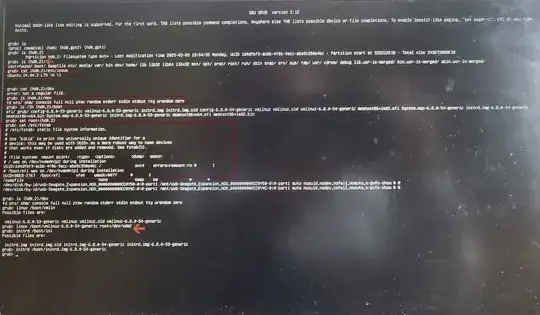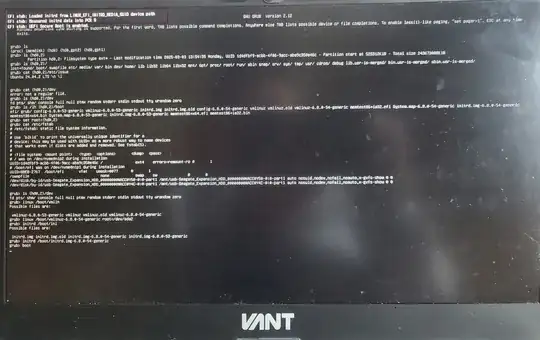A few days ago, I received an update to the EFI firmware in my Ubuntu 24.04. I installed it, and I couldn't restart my computer since then.
Whenever I start the computer, it goes to the GRUB menu without hitting F2.
If I try to load Ubuntu from the computer, or from a bootable USB, I get an error that says that there is no boot file and then the screen goes black. So, I can't go to the terminal or reinstall the OS.
When I tried to boot the system from the GRUB command line, I realised that there was not sda mounted in /dev. In any case, and according to /cat/fstab, my file system was on /dev/nvme0n1p2 during the installation, but nvme0n1p2 is not in /dev either at present.
GNU GRUB version 2.12
Minimal BASH-like line editing is supported.
For the first word, TAB lists possible command completions,
Anywhere else TAB lists possible device or file completions.
To enable less(1)-1ike paging, "set pager=1". ESC at any time exits.
grub> ls
(proc) (memdisk) (hde) (hd@,gpt2) (hdo,gpt1)
grub> ls (hdo,2)
Partition hd0,2: Filesystem type ext* - Last modification time 2025- 03-03 13:54:35 Monday, UUID 1d4dfbf9-acbb-4f06-9acc-aba9c350e46c - Partition start at 525312K18 - Total size 243673088K18
grub> ls (hdo,2)/
lost+found/ boot/ swapfile etc/ media var/ bin dev/ home/ lib lib32 1lb64 llbx32 mnt/ opt/ proc/ root/ run/ sbin snap/ srv/ sys/ tmp/ usr/ cdrom/ debug 11b.usr-is-merged/ bin.usr-is-merged' sbin.usr-is-merged/
grub> cat (hdo,2)/etc/issue
Ubuntu 24.04.2 LTS \n \l
grub> ls 7lh (hd0,2)/boot
memtest86+x64.bin System.map-6.8.0-53-generic initrd.img-6.8.0-53-generic memtest86+x64.efi memtest86+ia32.bin
grub> set root=(hdo,2)
grub> cat /etc/fstab
/etc/fstab: static file system information.
Use 'blkid' to print the universally unique identifier for a
device; this may be used with UUID= as a more robust way to name devices
that works even if disks are added and removed. See fstab(5).
<file system> <mount point>
<type> <options>
<dump> <pass>
/ was on /dev/nvmeonip2 during installation
UUID=1d4dfbf9-acbb-4f06-9acc-aba9c350e46c /
ext4 rrors-remount-ro ◦
/boot/efi was on /dev/nvme0nip1 during installation
UUID=8BEB-2767 /boot/efi vfat
umask=0077
swapfile
◦
none
Sưap
/dev/disk/by-id/usb-Seagate_Expansion_HDD_00000000NACC0Y50-0:0-part1 /mnt/usb-Seagate_Expansion_HDD_00000000NACC0Y50-0:0-part1 auto nosuid,nodev,nofail,noauto,x-gvfs-shou 0 0
/dev/disk/by-id/usb-Seagate_Expansion_HDD_00000000NACC0Y4C-0:0-part1 /mnt/usb-Seagate_Expansion_HDD_00000000NACCOY4C-0:0-part1 auto nosuid,nodev,nofail,noauto,x-gvfs-shou 9
grub> ls (hdo,2)/dev
fd pts/ shm/ console full null ptmx random stderr stdin stdout tty urandom zero
grub> linux /boot/vmlinuz-6.8.0-54-generic root=/dev/sda2
grub> initrd /boot/initrd.img-6.8.0-54-generic
grub
In any case, I attempted to boot from the GRUB command line, and I've got the error messages below (same error messages with or without Secure Boot).
EFI stub: Loaded initrd from LINUX_EFI_INITRD_HEDIA_GUID device path
GNU GRUB version 2.12
EFI stub: Measured initrd data into PCR 9
I'm in a lockout where I can't boot my laptop and I can't reinstall Ubuntu.
GRUB menu:
Trying to boot from GRUB command line:
Error messages: