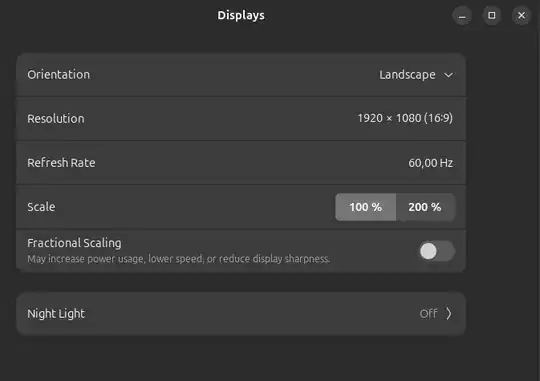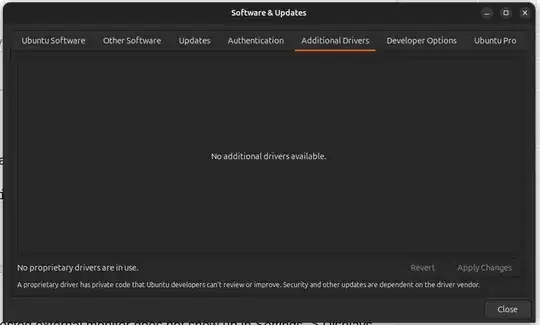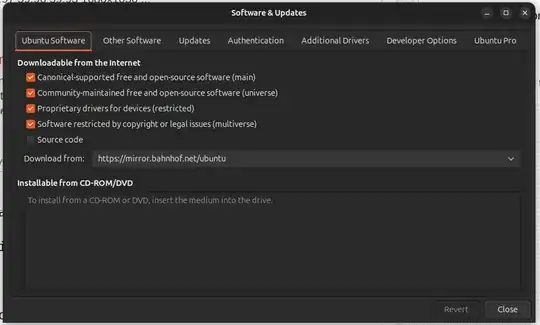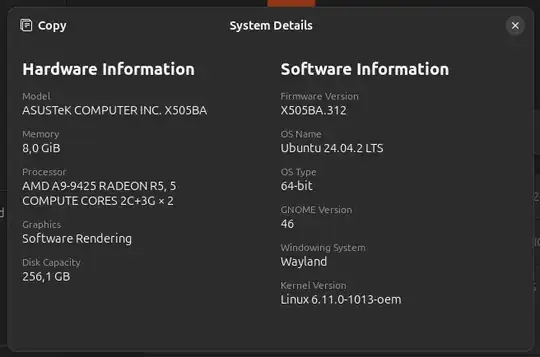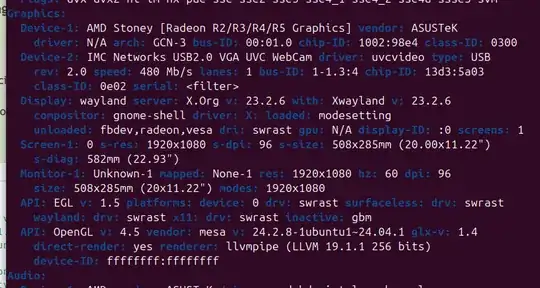Since upgrading to Ubuntu 24.04 my HDMI-connected external monitor does not show up in Settings -> Displays, and I can no longer use my much needed extra screen. My situation is as follows (with hdmi connected):
sudo lshw -c video
gives
*-display
description: VGA compatible controller
product: Stoney [Radeon R2/R3/R4/R5 Graphics]
vendor: Advanced Micro Devices, Inc. [AMD/ATI]
...
and
sudo xrandr
gives
Screen 0: minimum 16 x 16, current 1920 x 1080, maximum 32767 x 32767
None-1 connected primary 1920x1080+0+0 (normal left inverted right x axis y axis) 508mm x 285mm
1920x1080 59.96*+
1440x1080 59.99
1400x1050 59.98
...
and
sudo ubuntu-drivers devices
gives no output at all, and I have run
sudo apt update; sudo apt upgrade
sudo reboot
and Settings -> Displays looks like this:
and the tab Additional Drivers in Software & Updates looks like this:
and the tab Ubuntu Software looks like this:
and System Details looks like this:
I have tried to login via Xorg (via the gear icon at login) but then I get stuck in an infinite login-loop since I cannot login via Xorg. Via Wayland at least I can login.
The "Graphics" part of the output from the command:
inxi -Fxxxrz
looks like this:
What does it mean that "driver: N/A"? Is that the problem?
I cannot find any info about HDMI settings in the BIOS/UEFI settings.
I have searched the internet for days, but cannot find useful info to resolve my predicament. I am however not very computer savvy, so I am humbly asking for help here. What to do?