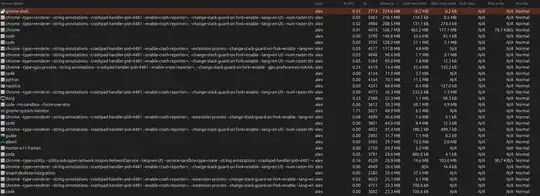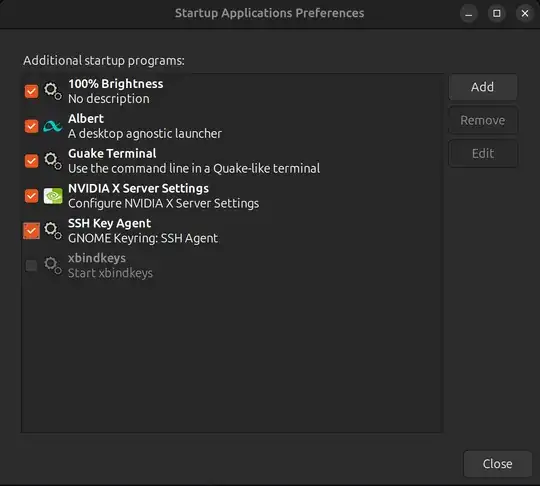Specs:
- Ubuntu 24.04
- Intel Core i7-10750H
- 16GB RAM
- SSD
Ubuntu, VSCode especially, is lagging. So far I've:
Checked the system monitor for processes with high memory usage and high and high CPU usage.
Closed unused applications
Disabled unused startup applications
ran
sudo apt-get updateandsudo apt-get upgrade
The only recent change has been to install Evremap using a guide. However, Evremap isn't showing up in the system monitor or in Startup Applications despite running successfully.
What could the problem be?