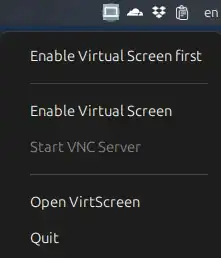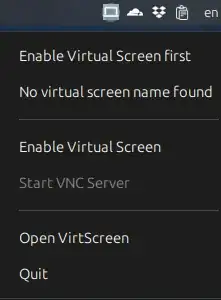I'm running Ubuntu 24.04 LTS (x11) and attempting to use my iPad 9th gen as an extended second display using a virtual monitor through xrandr and other methods. However, I've encountered several issues.
Steps I have tried:
- Using xrandr: I couldn't recall the step but the virtual display was listed in
xrandr --listactivemonitors, then when I try to interact with the virtual monitor (e.g.,xrandr --output VIRTUAL1 --mode 1366x768 --right-of eDP-1), I receive errors such as:
xrandr: warning: output VIRTUAL1 not found; ignoring
- Using Virtscreen: I tried using the Virtscreen app. Running the app showed:
Then clicking Enable Virtual Screen showed:
And Open Virtscreen showed the following error in the terminal:
❯ virtscreen
Could not initialize GLX
Aborted (core dumped)
- Checking monitor status: verified that
xrandr --listmonitorsshows theVIRTUAL1output, but it wasn't activated for use.
❯ xrandr --listmonitors
Monitors: 2
0: +*eDP-1 1366/309x768/173+0+0 eDP-1
1: VIRTUAL1 1366/309x768/173+1366+0
System Information:
❯ echo -e "System Information:\n" && lsb_release -a && echo -e "\nKernel Version:" && uname -r && echo -e "\nGraphics Info:" && lspci | grep -i vga && echo -e "\nDisplay Server Type:" && echo $XDG_SESSION_TYPE && echo -e "\nXrandr Version:" && xrandr --version && echo -e "\nInstalled Xorg Packages:" && dpkg -l | grep -i xorg && echo -e "\nDesktop Environment:" && echo $XDG_CURRENT_DESKTOP
System Information:
No LSB modules are available.
Distributor ID: Ubuntu
Description: Ubuntu 24.04.2 LTS
Release: 24.04
Codename: noble
Kernel Version:
6.11.0-17-generic
Graphics Info:
00:02.0 VGA compatible controller: Intel Corporation HD Graphics 620 (rev 02)
Display Server Type:
x11
Xrandr Version:
xrandr program version 1.5.2
Server reports RandR version 1.6
Installed Xorg Packages:
ii python3-xkit 0.5.0ubuntu6 all library for the manipulation of xorg.conf files (Python 3)
ii xorg 1:7.7+23ubuntu3 amd64 X.Org X Window System
ii xorg-docs-core 1:1.7.1-1.2 all Core documentation for the X.org X Window System
ii xorg-sgml-doctools 1:1.11-1.1 all Common tools for building X.Org SGML documentation
ii xserver-xorg 1:7.7+23ubuntu3 amd64 X.Org X server
ii xserver-xorg-core 2:21.1.12-1ubuntu1.1 amd64 Xorg X server - core server
ii xserver-xorg-input-all 1:7.7+23ubuntu3 amd64 X.Org X server -- input driver metapackage
ii xserver-xorg-input-libinput 1.4.0-1build1 amd64 X.Org X server -- libinput input driver
ii xserver-xorg-input-wacom 1:1.2.0-1ubuntu2 amd64 X.Org X server -- Wacom input driver
ii xserver-xorg-legacy 2:21.1.12-1ubuntu1.1 amd64 setuid root Xorg server wrapper
ii xserver-xorg-video-all 1:7.7+23ubuntu3 amd64 X.Org X server -- output driver metapackage
ii xserver-xorg-video-amdgpu 23.0.0-1build1 amd64 X.Org X server -- AMDGPU display driver
ii xserver-xorg-video-ati 1:22.0.0-1build1 amd64 X.Org X server -- AMD/ATI display driver wrapper
ii xserver-xorg-video-dummy 1:0.4.0-1build1 amd64 X.Org X server -- dummy display driver
ii xserver-xorg-video-fbdev 1:0.5.0-2build2 amd64 X.Org X server -- fbdev display driver
ii xserver-xorg-video-intel 2:2.99.917+git20210115-1build1 amd64 X.Org X server -- Intel i8xx, i9xx display driver
ii xserver-xorg-video-nouveau 1:1.0.17-2build1 amd64 X.Org X server -- Nouveau display driver
ii xserver-xorg-video-nvidia-550 550.120-0ubuntu0.24.04.1 amd64 NVIDIA binary Xorg driver
ii xserver-xorg-video-qxl 0.1.6-1build1 amd64 X.Org X server -- QXL display driver
ii xserver-xorg-video-radeon 1:22.0.0-1build1 amd64 X.Org X server -- AMD/ATI Radeon display driver
ii xserver-xorg-video-vesa 1:2.6.0-1 amd64 X.Org X server -- VESA display driver
ii xserver-xorg-video-vmware 1:13.4.0-1build1 amd64 X.Org X server -- VMware display driver
Desktop Environment:
ubuntu:GNOME
After rebooting my system:
❯ xrandr --listmonitors
Monitors: 1
0: +*eDP-1 1366/309x768/173+0+0 eDP-1
Any suggestions on resolving the Virtscreen error or any better way to use iPad as a 2nd monitor would be greatly appreciated.