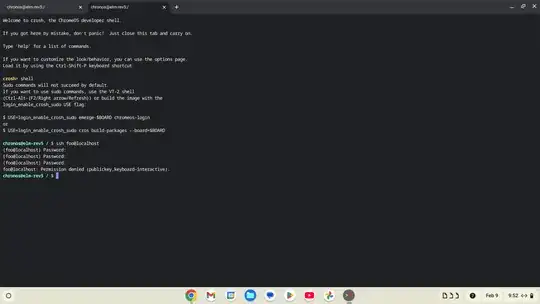I looked through Google for 20 minutes and found nothing that worked. I got through about 7 of the 9 or so steps in the community maintained instructions. Then in crosh, when I entered ssh foo@localhost, it asked for my password. I tried everything I could think of that could be the password, i.e. the password I set after installing the distro, the password I set for ChromeOS, etc., but nothing worked.
I then looked online for a while, ended up going through the process again, and it still didn't work. I saw something about doing something with Crouton (I'm sorry, I don't remember quite what I did), but it said something about crouton being 'noexec'.
I'm not sure what version of Ubuntu I'm using, but I haven't gotten into the OS yet anyway, only to the localhost password after installing ssh.
Crosh terminal in Crosh -> Shell
Edit: I don't know if my CPU is arm or whatever else there is lol, but I DO know it's a mediatek processor (MediaTek MT8173 (MT8173) (4 threads, 1.70GHz)). My Chromebook is pretty old, and all the forums Ive seen have lead to no avail.