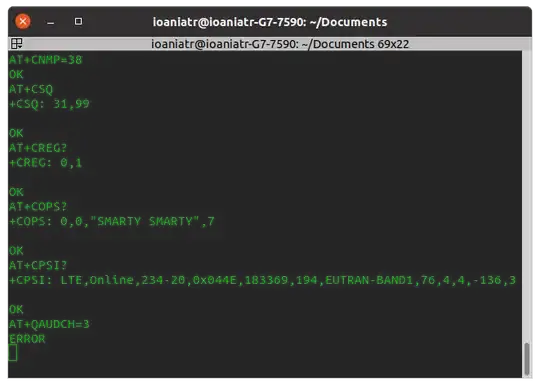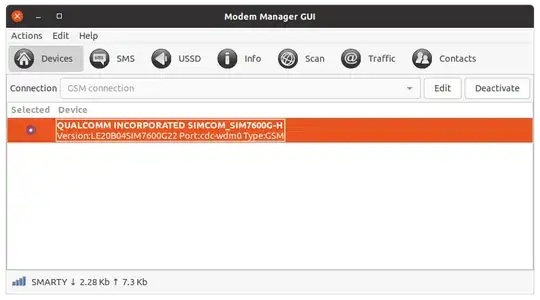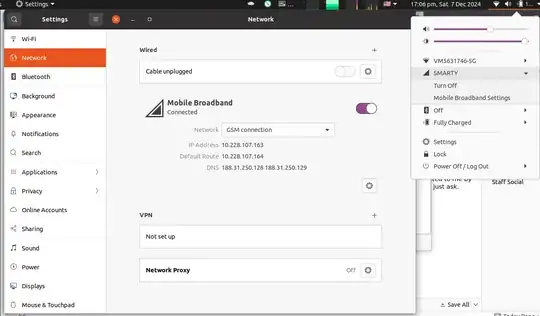I recently bought a "SIM7600X 4G DONGLE" from Waveshare and am trying to make phone calls on Ubuntu 20.04 LTS. I was able to initiate a phone call and send an SMS; however, the main issue is that I can't pipe the audio via the USB. The manufacturer claims that the voice calls feature is supported, and the driver is pre-installed on Raspbian OS. I have tried both Ubuntu Desktop and Raspberry Pi OS (Bookworm) and so far, I can tell that Ubuntu is a little easier to set up.
I am facing the same issue described here.
This could be caused by several reasons, so, I will start from the beginning.
1 - The driver
When trying to make the driver I get the following error, and I am guessing this might be due to the kernel version.
SIM7600X_4G_DONGLE/Drivers/simcom_wwan$ sudo make
[sudo] password for ioaniatr:
make -C /lib/modules/5.4.0-200-generic/build SUBDIRS= modules
make[1]: Entering directory '/usr/src/linux-headers-5.4.0-200-generic'
LEX scripts/kconfig/lexer.lex.c
/bin/sh: 1: flex: not found
make[3]: *** [scripts/Makefile.host:9: scripts/kconfig/lexer.lex.c] Error 127
make[2]: *** [Makefile:624: syncconfig] Error 2
make[1]: *** [Makefile:730: include/config/auto.conf.cmd] Error 2
make[1]: Leaving directory '/usr/src/linux-headers-5.4.0-200-generic'
make: *** [Makefile:6: default] Error 2
If I check on the terminal:
sudo minicom -D /dev/ttyUSB2
2 - SMS
I am using modem-manager-gui for SMS, which looks simple and works smoothly with the default Network Manager by utilizing the broadband connection.
sudo apt install modem-manager-gui
modem-manager-gui
3 - Calls
For Calls, I have tried several applications so far found over the internet. I have managed to make calls only via AT commands on a terminal (tty), or by installing Gnome-Calls via Flathub.
sudo apt install flatpak
sudo apt install gnome-software-plugin-flatpak
flatpak install org.gnome.Calls
I normally initiate a call, even receive a call, but there is no sound. I have tried haegtesse that can be found here
It is creating some daemon that tries to collaborate with PulseAudio, but unsuccessfully.
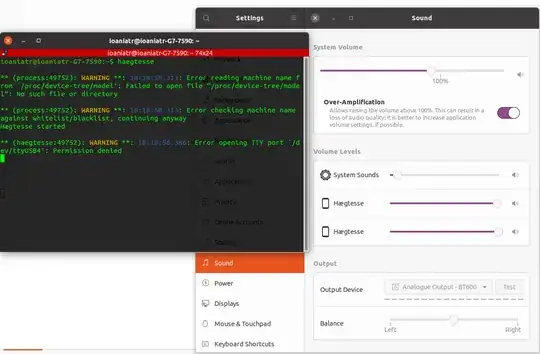
The same result with AT, it initiates a call by using ATD<phone_number>;, but no sound via USB, and I have also tried the following from a similar guide: here
sudo minicom -D /dev/ttyUSB2
AT+CPCMREG=1 // initiate PCM data transfer over the USB audio interface
AT+CPCMREG=0 // Disable PCM data transfer over the USB audio interface
AT+CSDVC=1 //Switch to earphone
AT+CSDVC=3 //Switch to speaker
Making a call with AT command:

Any help would be appreciated.