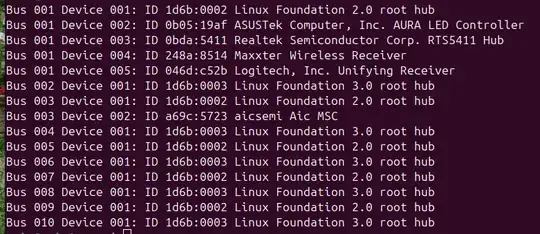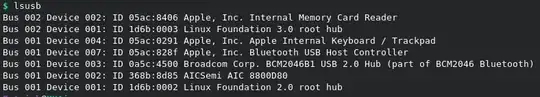I just got a wifi usb adapter but it's not plug and play, the lsusb gives me this but i can't find information on how to get the correct drivers. Already tried THIS but it does not work. LSUSB gives me this:
3 Answers
Switch USB Green AX900 from mass storage to Wlan:
sudo /usr/sbin/usb_modeswitch -KQ -v a69c -p 5723
Visit the official download page: https://www.lulian.cn/download/135.html
Download
CM762-35264_USB无线网卡驱动_V1.3.zip. I renamed without chinese characters.unzip CM762-35264_USB_V1.3.zip -d CM762Install driver with:
dpkg -i CM762-35264_USB_V1.3.debYou also need to install the appropriate linux-headers:
sudo apt-get install build-essential linux-headers-$(uname -r)before installing the driver if not already installed.
Restart computer and connect with Network Manager.
I got the same USB wifi Ugreen AX900 adapter and noticed the same. When I plugged it into my Linux machine it found the adapter as USB storage of about 3MB with the Windows installer on it.
I booted into Windows and ran the installer from the storage on the adapter.
Once I had run the installer the stick now appears as the WiFi adapter in both Windows and Linux.
It shows up as:
Bus 001 Device 002: ID 368b:8d85 AICSemi AIC 8800D80
It looks like while running the Windows setup it does something to the adapter and switches it from a storage device to a WiFi adapter permanently, interesting.
- 122,292
- 133
- 301
- 332
- 11
Simply ejecting the "USB storage" with the drivers changes the device mode and it will be detected as a wlan device after that. This is also what the official driver does via a udev rule:
KERNEL=="sd*", ATTRS{idVendor}=="a69c", ATTRS{idProduct}=="5721", SYMLINK+="aicudisk", RUN+="/usr/bin/eject /dev/%k"
KERNEL=="sd*", ATTRS{idVendor}=="a69c", ATTRS{idProduct}=="5723", SYMLINK+="tendaudisk", RUN+="/usr/bin/eject /dev/%k"
KERNEL=="sd*", ATTRS{idVendor}=="a69c", ATTRS{idProduct}=="5724", SYMLINK+="ugreenudisk", RUN+="/usr/bin/eject /dev/%k"
- 215