My main objective is to watch TV in a window on my computer while I do other stuff. I have my cable box which outputs HDMI, and my capture device is a Cloner Alliance Flint 4KP Plus, and I am trying to use VLC to watch it.
When I'm on Windows and I connect the capture device, VLC sees a video device named "Live Streaming Video Device", and an audio device "Microphone (Live Streaming Audio Device)". If I select those devices, I get both the image and the sound and it works fine.
However, when I'm on Ubuntu, on the same hardware, before I connect the capture device, VLC sees /dev/video0 and /dev/video1 as video devices, as well as hw:1,0, hw:2,0, hw:2,2, hw:3,0 and hw:4,0 as audio devices.
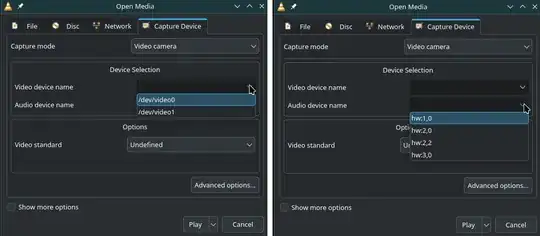
After I connect the capture device, there are two new video devices showing up in the dropdown: /dev/video2 and /dev/video3. There is also an additional audio device hw:4,0.
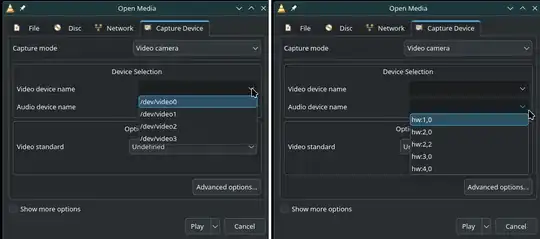
If I select /dev/video2 as the video device, VLC outputs the video correctly. However, no matter which audio device I select, VLC does not output any audio at all.
Using OBS, I can record both audio and video, and playing the recording back confirms that the capture device works and that it transmits audio correctly, so the issue seems to be only with VLC somehow being unable to playback the audio that it receives from the capture card.
Now that I've ruled out that it's not a hardware issue, and that there is an audio input devices that does receive the output correctly, I'm at a loss as to the next step to troubleshoot the VLC issue.
How can I get VLC to output the audio of the capture device on Linux?