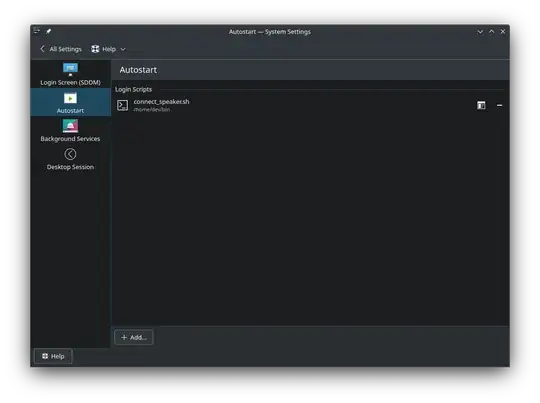I use my phone as a speaker over WiFi for my pc so after starting kubuntu 24.04 i always have to open konsole app to search my IP then start a audio-share app with that ip to share sound of my PC to my mobile phone ...i want to make a sh script to do that for me
can anybody help me write a script so that it will open terminal(konsole) window execute my particular command which is in my case this below
ifconfig | grep -Eo 'inet (addr:)?([0-9]*\.){3}[0-9]*' | grep -Eo '([0-9]*\.){3}[0-9]*' | grep -v '127.0.0.1'
take result of that above command then start an audio share app with arguments of above command.
like results of that ifconfig command is 192.168.1.29 ,,, script will take that ip result and start my audio share app using that ip like this
./audioshare -b 192.168.1.29
also i would like to add that script to system startup Thanks so much.