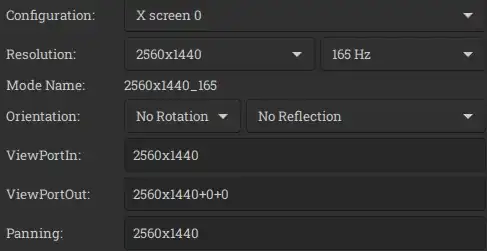I'm on Ubuntu 22.04, I have a MSI G272QPF display monitor and my issue is that when I turn it off the resolution and refresh rate settings (that I had previously set in nvidia-settings) are reset to auto.
$ nvidia-smi output:
+-----------------------------------------------------------------------------------------+
| NVIDIA-SMI 555.58.02 Driver Version: 555.58.02 CUDA Version: 12.5 |
|-----------------------------------------+------------------------+----------------------+
| GPU Name Persistence-M | Bus-Id Disp.A | Volatile Uncorr. ECC |
| Fan Temp Perf Pwr:Usage/Cap | Memory-Usage | GPU-Util Compute M. |
| | | MIG M. |
|=========================================+========================+======================|
| 0 NVIDIA GeForce RTX 4060 Ti Off | 00000000:26:00.0 On | N/A |
| 32% 50C P5 16W / 165W | 1148MiB / 16380MiB | 32% Default |
| | | N/A |
+-----------------------------------------+------------------------+----------------------+
$ xrandr output:
Screen 0: minimum 8 x 8, current 2560 x 1440, maximum 32767 x 32767
DP-0 disconnected (normal left inverted right x axis y axis)
DP-1 disconnected (normal left inverted right x axis y axis)
DP-2 disconnected (normal left inverted right x axis y axis)
DP-3 disconnected (normal left inverted right x axis y axis)
HDMI-0 disconnected (normal left inverted right x axis y axis)
DP-4 connected primary 2560x1440+0+0 (normal left inverted right x axis y axis) 600mm x 340mm
2560x1440 59.95 + 164.99* 143.97 120.00 85.00
1920x1080 119.93 119.88 60.00 59.94
1680x1050 59.95
1440x900 59.89
1280x1024 75.02 60.02
1280x960 60.00
1280x720 60.00 59.94 50.00
1152x864 75.00
1024x768 75.03 70.07 60.00
800x600 75.00 72.19 60.32 56.25
720x576 50.00
720x480 59.94
640x480 75.00 72.81 59.94 59.93
DP-5 disconnected (normal left inverted right x axis y axis)
NVIDIA configuration:
and I also did "Save X Configuration File".
What can I do to fix that?
Thanks