English is not my native language, so this post may contain some grammatical and spelling errors, but not limited to.
If you find any, please let me know in the comments and I will fix it as soon as possible.
I'm using Ubuntu 24.04. Recently I tried to install the KDE desktop environment (based on this tutorial post) on my Ubuntu. After I installed it, I tried to uninstall it using an answer to this AskUbuntu question, which worked, but soon after, my laptop kept saying "The system has failed and could not be recovered. Please try logging out and logging back in."
After I logged out, it kept saying the same thing, so I searched Google (sorry I can't find the link to the article) and solved the problem by going to the command line and executing rm -rf ~/.config/*.
(My mistake, I didn't make a backup)
Now the desktop environment is working fine, but when I log in, the login screen behaves like this:
(I meant Login screen is different instead of Login screen is not working, I can log in normally,)

In the desktop environment selection menu, it shows this instead of the usual Ubuntu/GNOME only option:
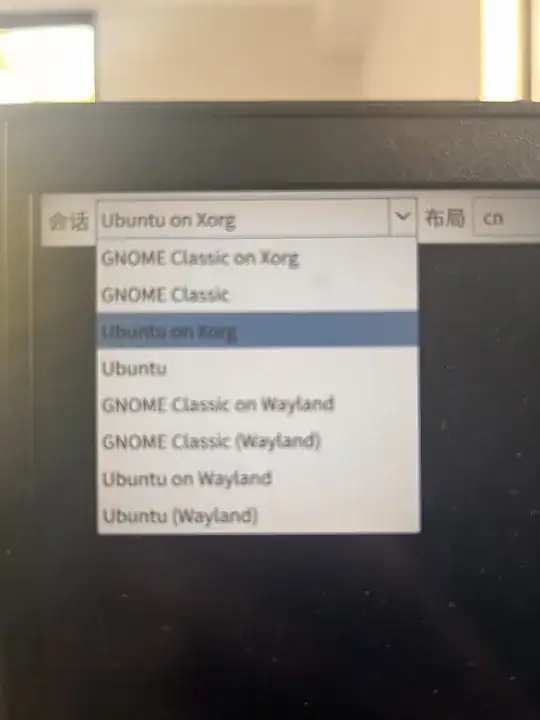
Most of my configurations for all software etc. are wiped out, the desktop files are moved to another folder, and the sidebar is back to default.
Finally, when I tried to open the GNOME Control Center, it did not open, and when I tried to open it from the console, I received an error message like this:
*****@****:~$ gnome-control-center
Running gnome-control-center is only supported under GNOME and Unity, exiting
Is there any way to restore my desktop environment to what it was?