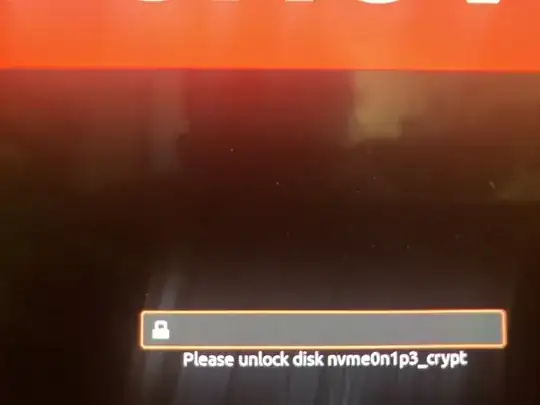I have a computer at home and I am regularly on the go and therefore decided to fully encrypt my Ubuntu LTS 22.04. I know the password and have currently to problem whatsoever to have full access to my computer. However, I remember a few situations on my previous computer (a macbook) where I suddenly struggled to type the correct password. Looking ahead, I am projecting myself into a similar situation and would like to have the possibility to have a visual feedback of what I am typing. Therefore, here is my first question:
- in case of several wrong attempts to type a password, is there a way to see and check character typed when entering passphrase for a Ubuntu encrypted system (similar to the "eye" often located on the right side of the password bar to login as user, to unmask the "dots" typed in to the bar)
- If the answer to 1 is "No", is it because there is a legitimate security reason for this? or is it because the feature was just not implemented?