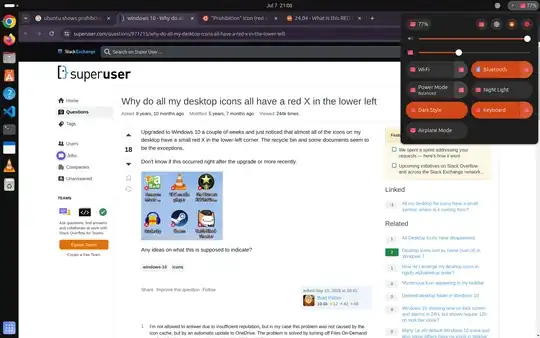Almost all icons are replaced by Prohibition icon, though everything works fine. Icons like Sound, Settings, Lock, Power off are intact. Attaching image for reference. The icons while taking screenshot have all turned to prohibition icon too.
Currently using Ubuntu 24.04
I have already tried the things mentioned below:
sudo apt update
sudo apt install gnome-shell-extension-manager
sudo apt update
sudo apt install gnome-shell-extension
sudo apt update
sudo apt install --reinstall gnome-shell-extension-desktop-icons-ng
Have also tried upgrading to latest update