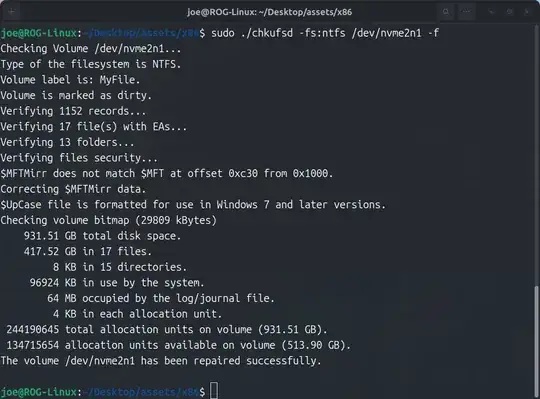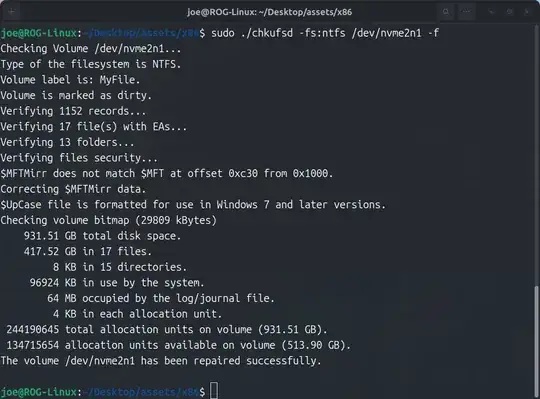My system is Ubuntu 23.10. I just had the same problem with you. I unplugged the NTFS drive without unmounting it and faced this problem when I tried to mount it again.
You will have to fix errors for that drive.
Many people are talking about ntfsfix, but according to this link
https://www.reddit.com/r/archlinux/comments/11qezjd/correctly_checking_ntfs_partitions_dont_use/
ntfsfix only clears the dirty bit but does not actually fix the error.
From the comments of the above link, I downloaded an apk file for Android from
https://apkpure.com/paragon-ufsd-root-mounter/com.paragon.mounter
Extracting files from it use the archive manager. In the assets/x86 folder, there is a binary file chkufsd.
Running sudo ./chkufsd -fs:ntfs /dev/nvme2n1 -f solves the problem.