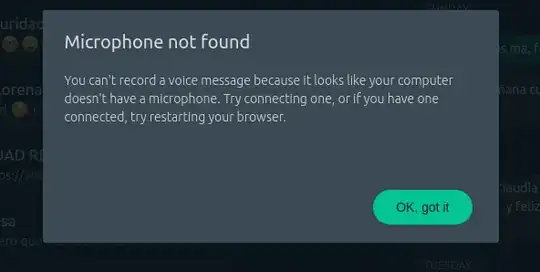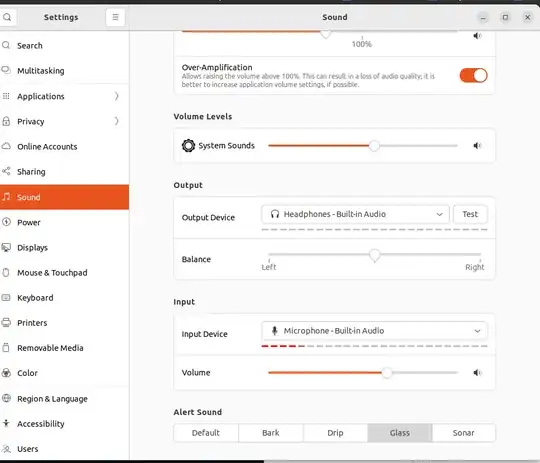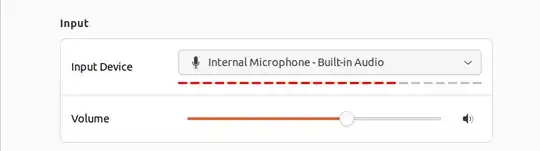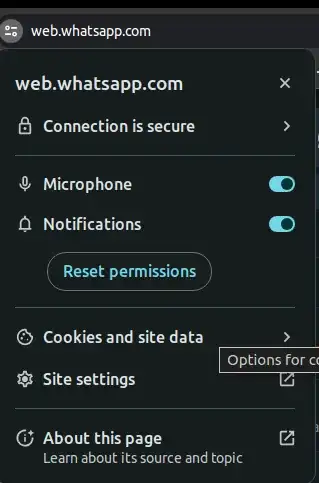I'm on Ubuntu 22.04.4 LTS and for some reason the mic stopped working in whatsapp web or any other implementation of that website. now I get this message
what's odd to me is that in the settings, it does appear like the mic exists for the os (the picture below shows how it looks if I have my earpiece connected to jack, the earpiece does have a mic that appears to work given the feedback seen on the picture
If I remove the earpiece connected to jack.. It shows this
which again gives me the indication that the os is seeing the mic so I'm not sure why is it that it does not show up for whatsapp web, whether I'm using the earpiece or nothing at all.
I have to say this was not the case before, but I can't tell what changed to cause this issue.
Also, the whatsapp web is on chrome, permissions to the mic were manually given yet, it still won't work
I tried google meet and again the microfono is not getting detected by chrome
Last but not least, if use firefox, I get prompted to give the site mic permission and after that it works ok. I could possible switch to firefox but I'd really like to get this working again with chrome along with any other app that uses whatsapp web like whatsapp for linux or ferdium which I was using until recently.
any help troubleshooting this is greatly appreciate it as it's driving me nuts