I've recently bought a laptop that came with Ubuntu 22.04 pre-installed, and, for whatever reason, the windows/super key displays no behavior at all, instead of launching the activities overview as usually expected. By opening the keyboard layout visualization, I am able to confirm the key does, indeed, work; it just seems to not be mapped to any functionality.
While following some guides, I attempted to reassign the "Show the overview" shortcut to the super key. However, it seems like I'm not able to set it to just the Windows key (a combination of the Windows key and some other key works, though).
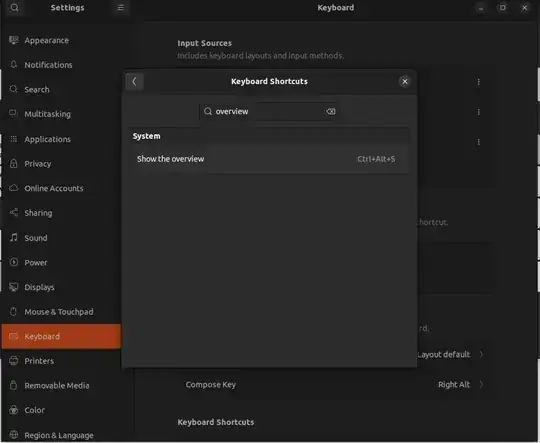
I've also thought of the possibility of there being a key that locks the Windows key, as it is a gaming laptop (a Dell G15, if that is somehow relevant), but none of the f keys seem to do this.
I believe there may be a way to manually set the show overview shortcut to be just the Windows key, but I've yet to find a way to do it. Any help would be much appreciated!