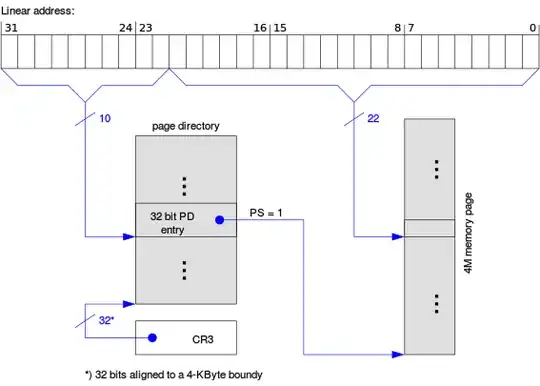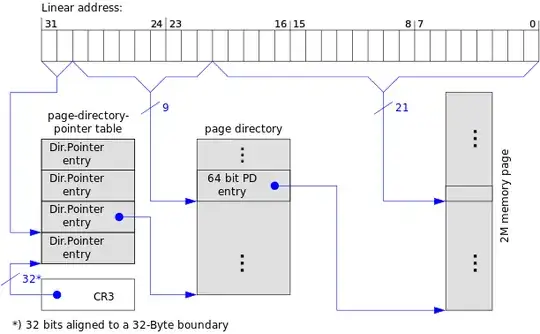I had serious troubles using 32-bit 12.04 with certain software (zfs filesystem), unveiling the vmalloc limitations of 32-bit systems ( I have tried both pae and non-pae and vmalloc and depmod params tuning, to death... but no success).
That is probbably a special case, but could be given as an example. Limitation somewhere deep inside 32-bit kernels is 1GB, even if upto some 3.2 GB is usable.
Go for 64-bit if You can.
I am pretty sure that Tou vcan... I guess that to date, it (=64bit cpu core) should be supported by almost any running system. Later "upgrade" is somehow uneasy (it means reinstall in fact, even if dpkg and copying /etc/ and /home/ may help bringing new installation running..) but still should be acceptable.
I think that there are no problems to be afraid of with 64-bit, not even if You are forced to use old/closed source 32bit application or some libraries for some reason.