I installed the software Avro Phonetic via Terminal for being able to type in Bengali (Bangla) characters, and the Software Center shows it as installed. But I cannot find it when I want to use it. Can anyone show me way out?
Asked
Active
Viewed 302 times
1 Answers
3
The ibus-avro you have installed is not a separate software. It is a keyboard layout. Once you install it, you have to enable the layout to use it.
Here are the steps:
Enable Avro keyboard layout
- Go to System Menu at the top right corner of the desktop panel and select Settings, the Gears ⚙ icon.
- Select the Keyboard tab from the left panel
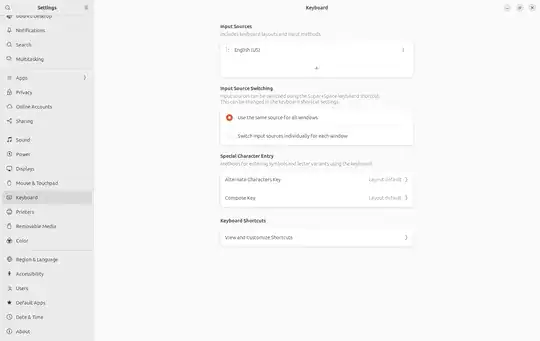
- Click the + icon under the Input Sources to open Add an Input Source window.
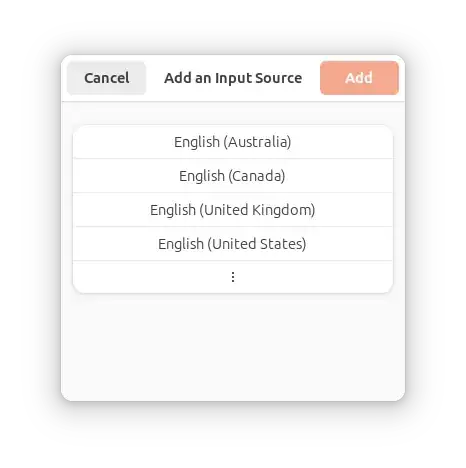
- Click on the three dots at the bottom of the window to expose the
search bar.
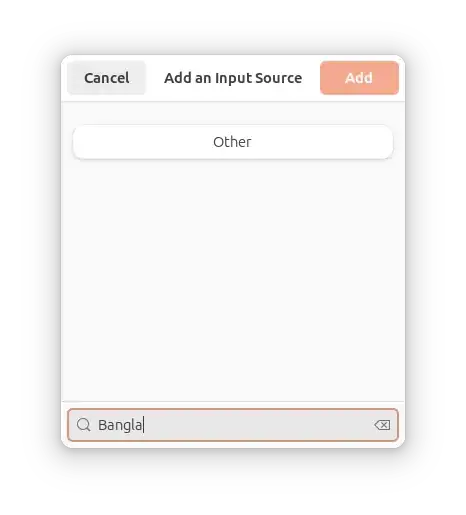
- Enter Bangla in the search bar and click on the Other button above.
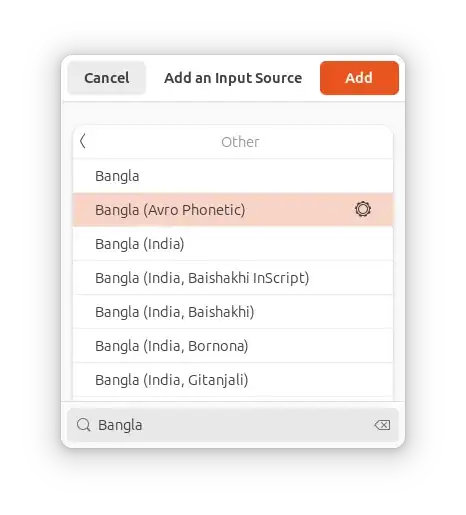
- Select Bangla (Avro Phonetic) from the list. Click the Add button on the top right corner.
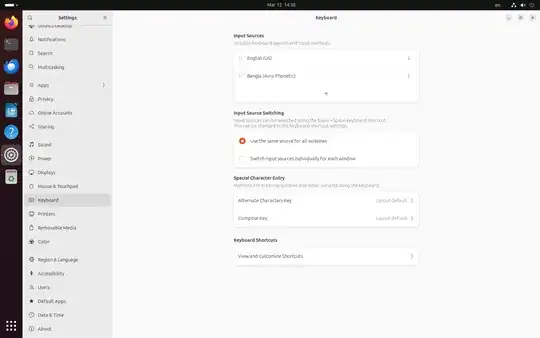
- Now you will see the Bangla (Avro Phonetic) has been added to input sources as shown above. See the en icon at the top right corner in the picture above. You will have a similar icon on your desktop. You will be able to switch between English and Bangla by clicking on that icon.
Alternately you can switch between English and Bangla by the keyboard shortcut of Super/Windows+Space Bar.
Hope this helps
user68186
- 37,461