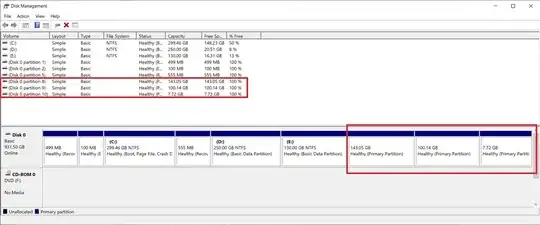After carefully reviewing answers to these similar questions:
- "This computer currently has no detected operating systems."- Ubuntu 14.04 install Windows 8.1
- "Install alongside" option missing. How do I install Ubuntu beside Windows using "Something Else"?
- How do I install Ubuntu alongside a pre-installed Windows with UEFI?
I am facing this message while trying to install Ubuntu 23.10 alongside Windows 10 which is already installed: "This computer currently has no detected operating systems. what would you like to do?"
Previously I had Ubuntu 22.04 and there was no such problem when installing the prior versions of Ubuntu. System Specs and Configurations:
- Laptop: Lenovo z50-70
- Intel Virtual Technology: Disabled
- Secure boot: Disabled
- Secure boot status: Disabled
- Boot mode: UEFI
- Fast Boot: Disabled
The status of Windows partitions and those for Ubuntu are healthy.
I made the USB bootable using the Rufus and the Ubuntu iso file was downloaded from the Ubuntu website.
Update
Ubuntu version: Ubuntu 23.10 (Legacy Desktop Installer)
Rufus 4.3.2090, configs:
- Partition Scheme: MBR
- Target system: BIOS or UEFI
- File system: large FAT32 (Default)
- Cluster size: 32 Kilobytes (Default)