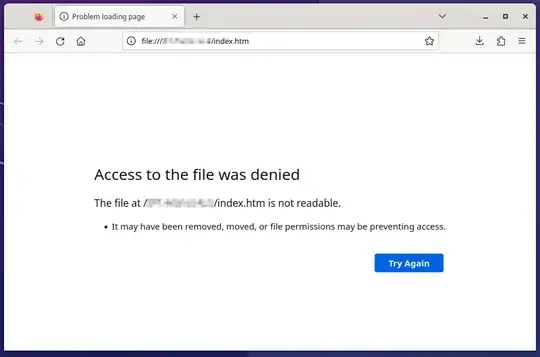I have some .htm files which are stored in the root / directory and I would like to know how to access them in Firefox.
Interestingly enough, I found a solution here: Firefox Quantum : HTML files from internal storage (/usr) do not open which did solve my issue on my Virtual Machine which is running the same Xubuntu 22.04, however since performing a clean installation on a physical machine the same solution has not worked and I just get the following error:
Despite removing the snap version of Firefox and performing the installation shown in this guide: https://www.omgubuntu.co.uk/2022/04/how-to-install-firefox-deb-apt-ubuntu-22-04 my physical machine just cannot access my local .htm files.
This has never been an issue for me on RHEL environments, and the file path syntax I am using is:
file:///my_dir/my_dir2/index.htm
The directory permissions are:
drwxr-xr-x root root