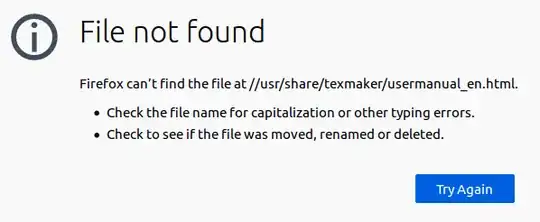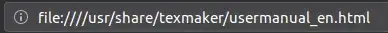I use Firefox Quantum 65.0 in Ubuntu 18.10.
I recently installed TeXmaker. When I tried to open help files, I got following error from Firefox.
File path is:
I am able to open the same html file with text editor.
By the way, Firefox could open html files from /home folder. However it could not access html files of /usr...
Please suggest about how I can open html files from /usr folder in Firefox.