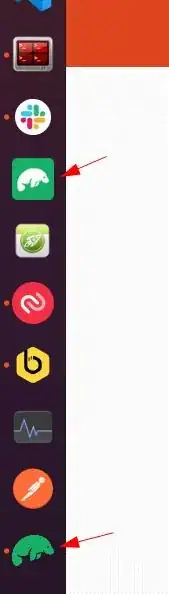I am using Ubuntu with Studio 3t even tho I can "pin" an icon to start it in the Ubuntu dock, when it opens, it opens under another icon. Why is that? Isit possible to make it open under its own icon?
Asked
Active
Viewed 654 times
2 Answers
1
As mentioned by @vanadium, it is likely that the WMStartupClass field of the Studio3T desktop file is incorrect.
TL;DR Possible quick fix:
Edit the file ending by Studio-3T.desktop in ~/.local/share/applications to set StartupWMClass:
StartupWMClass=Studio 3T
Complete fix
- Start Studio 3T
- Press
alt+f2and then execute commandlg. - Then in top right corner, click on the
Windowsbutton. Find thewmclasskey of Studio 3t in the application list [Studio ][1] [1]: https://i.sstatic.net/gwElVwSI.png - Edit the file ending by
Studio-3T.desktopin~/.local/share/applicationsand set the fieldWMStartupClassto Studio 3Twmclassvalue found at step 3
See more about WMClass in this related answer
iguanito
- 11
0
I had this version of the desktop shortcut, check if helps.
Change the {YOUR-USER} to your user, save the file as studio-3t.desktop
Move the file to /usr/share/applications
#!/usr/bin/env xdg-open
[Desktop Entry]
Type=Application
Name=Studio 3T
Exec="/home/{YOUR-USER}/studio3t/Studio-3T" %U
Icon=/home/{YOUR-USER}/studio3t/.install4j/i4j_extf_2_1l086o8_703o14.png
StartupWMClass=install4j-t3-dataman-mongodb-app-Studio3TApp