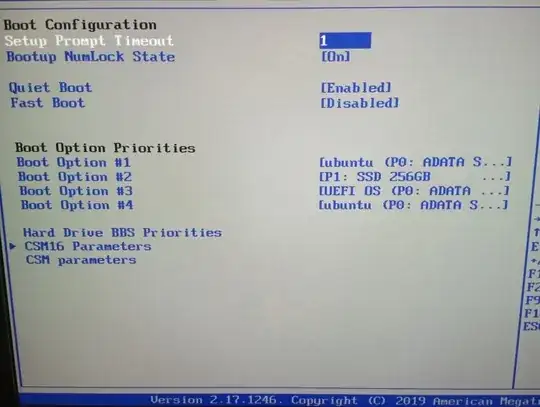My BIOS can see both discs with ubuntu and windows 10. It detects ubuntu, but sees disc with windows just as 256gb ssd. If i choose first boot option 256gb ssd, it loads windows. If i choose first option ubuntu it loads it. I tried os-probe, it doesn't detect windows. I tried suggested option in windows to turn off quickload, didn't help. Ubuntu 22.04.2 LTS
So i guess the main question is, how to make my windows bee seeable?
UPD: When i first set up ubuntu, grub did see windows and everything worked fine untill i had to remove my 3rd hard drive that i used just as storage because it stopped working. After that i got error invalid efi filepath. Then i went to recovery in grub and used option to update grub. After that grub didn't show up anymore and when i push right shift, there is no windows option anymore.
One more solution i tried to edit /etc/grub.d/40_custom and then update grub, but got
Sourcing file /etc/default/grub' Sourcing file /etc/default/grub.d/init-select.cfg'
Generating grub configuration file ...
Found linux image: /boot/vmlinuz-5.19.0-45-generic
Found initrd image: /boot/initrd.img-5.19.0-45-generic
Found linux image: /boot/vmlinuz-5.19.0-43-generic
Found initrd image: /boot/initrd.img-5.19.0-43-generic
Memtest86+ needs a 16-bit boot, that is not available on EFI, exiting
Warning: os-prober will not be executed to detect other bootable partitions.
Systems on them will not be added to the GRUB boot configuration.
Check GRUB_DISABLE_OS_PROBER documentation entry.
Adding boot menu entry for UEFI Firmware Settings ...
lsblk -f -e 7
NAME FSTYPE FSVER LABEL UUID FSAVAIL FSUSE% MOUNTPOINTS
sda
├─sda1
│
├─sda2
│ vfat FAT32 BA01-6CAB 505,9M 1% /boot/efi
└─sda3
ext4 1.0 91e73974-1b3c-4814-bff2-61263d58a3b9 83,4G 23% /var/snap/firefox/common/host-hunspell
/
sdb
├─sdb1
│ ntfs Reserved by system
│ B6EB95EF6DA8AF03
├─sdb2
│ ntfs D55CCFCB589CBFFB
└─sdb3
ntfs 4BC8F7948C88857F
sdc
└─sdc1
ntfs Warehouse
469861A098618EED
warehouse does not have any OS, just a storage.
Unable to boot into Windows after installing Ubuntu, how to fix?
i used boot repair and got this, though don't know what that means.
LegacyWindows has been detected. Enable BIOS/CSM/Legacy compatibility mode in the computer's UEFI settings and use the program by booting from a Live CD (or Live USB).