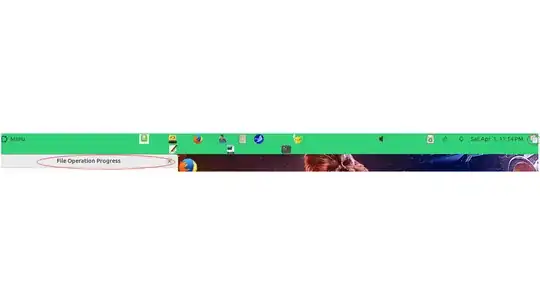I frequently get a popup box saying File Operation Progress when using Thunar to copy files.
Another small box shows on the upper right side.
When I right click it, a box opens saying "File Operation Progress.'
What is that and how can I stop that?
4/16/23
I did a complete purge of Thunar and a re-install.
The popup box continues to stay open after the file copying has completed.