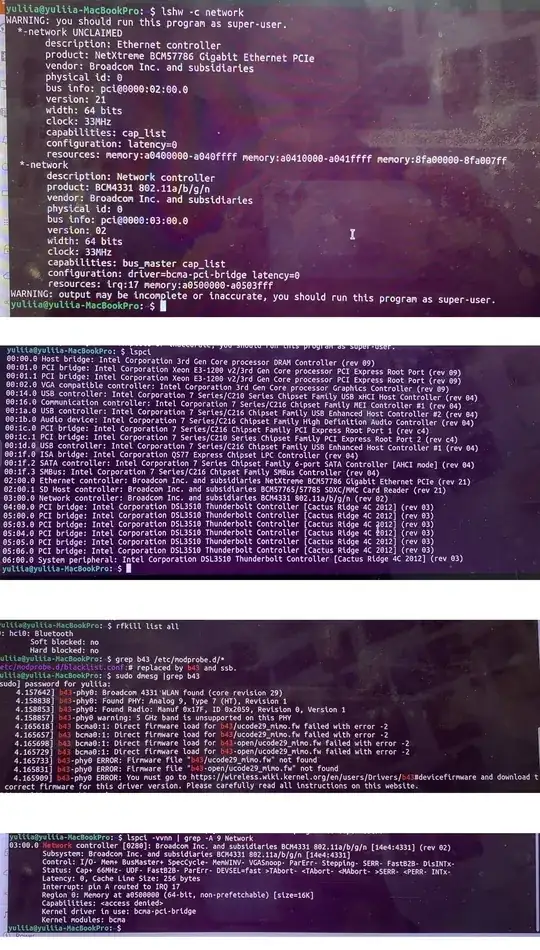I used to have another version of Ubuntu on my old MacBook Pro and one day Wi-Fi disappeared with the "No Wi-Fi Adapter Found" in the Settings. I tried to follow various options found on different forums and it didn't help. I installed Ubuntu 22.04, but the problem is the same.
I enclose results for the commands: lshw -c network(photo 1), lspci (photo 2), sudo dmesg |grep b43, rfkill list all, grep b43 /etc/modprobe.d/*(photo 3), lspci -vvnn | grep -A 9 Network(photo 4).
I downloaded a file from here (http://www.lwfinger.com/b43-firmware/?C=D;O=A), but I don't know where I should locate it.
upd. after sudo dmesg | grep b43 - the following answer