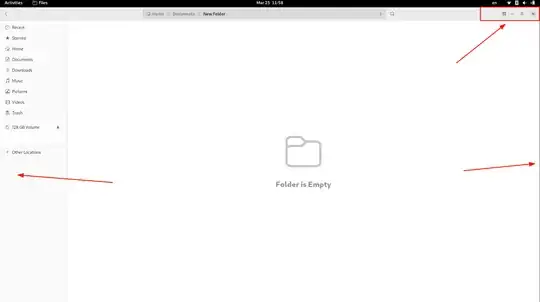Recently, there has been some incident, and I searched through online to finally get my computer back (from not being able to open to now posting this question from the same Ubuntu machine) while I was doing that, I might've tried lots of things seemed to be correct, even including reinstalling the gnome server ...etc.
Now my desktop looks different, and I cannot see the taskbar unless I hit on the Windows button on the keyboard.
basically even the minimize, maximize buttons also disappeared.
How can I restore back to Ubuntu's default look and feel? (the 'default' look and feel when we just install the system brand new, without losing any of the files and possibly keeping the software as they are in working condition)
Thank you