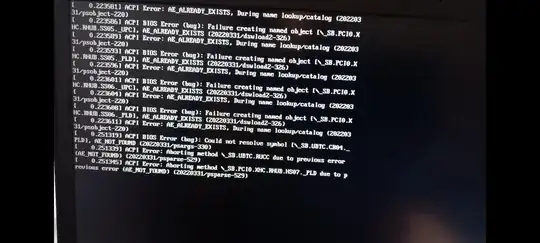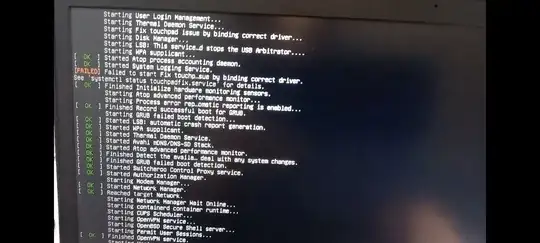After installing updates, Ubuntu boots to a blank screen with a non-blinking underscore on the upper left (Lenovo ThinkBook).
What I've tried:
- I'm able to get into recovery mode, access root and read logs, but I'm not sure where to look to start fixing it and what might be the issue.
- I've also tried booting using a previous kernel, but the outcome is the same.
- I've tried to disable X at boot time so it boots in text mode, but with no luck.
I've added a few screenshots with everything I see until I get to the blank screen, where it freezes.
I'm not sure how to go about debugging this, can you help me?