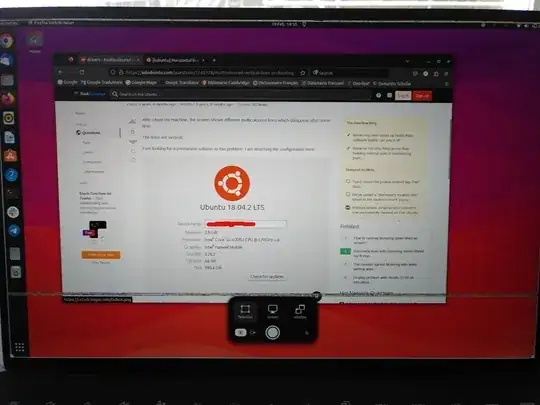While working with my DELL XPS 13 laptop (shipped with Ubuntu), sometimes colored horizontal lines appear (I cannot recreate the beahvior, it seems random). I tried attaching an external monitor to see if the behavior pesists on the other monitor: nevertheless, it seems these lines don't appear anymore even on my laptop when an external monitor is attached.
Any hint? See photo.
EDIT: my info PC model: Dell XPS 13 9320 OS: Ubuntu 22.04 Processor: 12th Gen Intel Core i7 1260Px16 RAM: 32 GB Graphic: MESA Intel Graphics (ADL GT2)
EDIT: don't put attention on the info you see in the photo: they concern another post I was looking at, not my computer. I could take the photo in that moment as the issue suddenly appeared.
EDIT: I formatted the laptop downgrading to Ubuntu 20 and it worked fine for one day, until updating it. Then, the problem came back. Lowering the resolution helps a bit but does not solve the issue. All built-in DELL diagnostic tests give no problems.