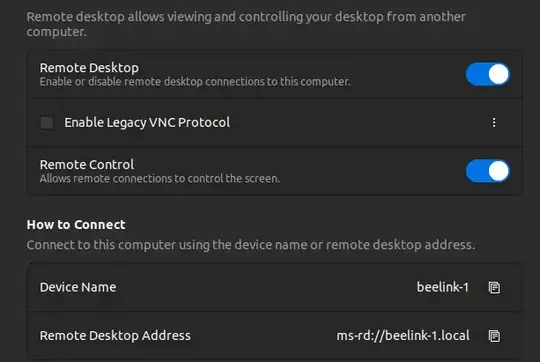I activate my remote desktop in Ubuntu 22.04 but when I try connect through Windows 10, after ask the password appears Authentication error has occurred appears.
Asked
Active
Viewed 1,641 times
-2
karel
- 122,292
- 133
- 301
- 332
1 Answers
0
The error:
Authentication error has occurred
Is probably because of VNC's TLS encryption that is not always supported by remote clients.
Solutions ...
Recommended
Use a remote desktop client/app that supports TLS encryption.
Not recommended
This was an issue with the older Ubuntu releases when connecting from Windows remote desktop app and a workaround was to disable encryption with:
gsettings set org.gnome.Vino require-encryption false
In newer releases, however, the only possible way to do that is to disable encryption in the default key-ring by setting a blank password for the key-ring authentication ... This however brings with it some serious security hazards so, be careful.
Raffa
- 34,963