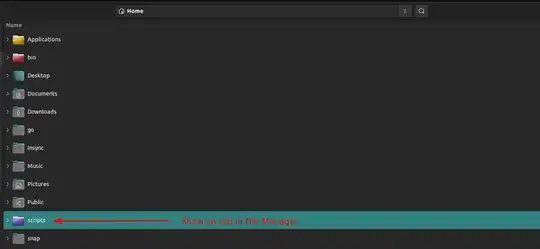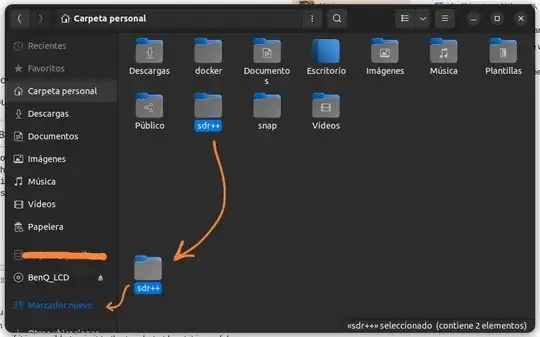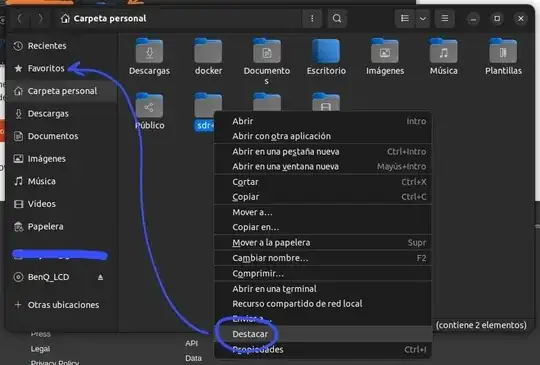O.S: Ubuntu 22.04.1 LTS
Is it possible to Pin folders to the top in Nautilus File Manager?
As you can see, in Nemo File Manager it's very simple, the option to pin the desired folders at the top of the File Manager is integrated into the menu (even the option to quickly change the colors of the desired folders are cleverly integrated):
Update: I created a thread on the Gnome Forum:
Feature Request - Pin folders to the top in the Nautilus File Manager & Folder Colors
If you want us to be able to Pin folders to the top (as is possible in Nemo File Manager) and change folder colors much more efficiently, we'll have to make our voice heard, we'll have to make noise. Also, sorting the order of folders in Nautilus should be possible via Drag & Drop (user desired order).