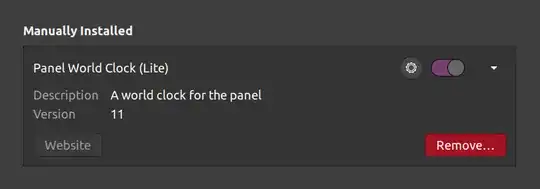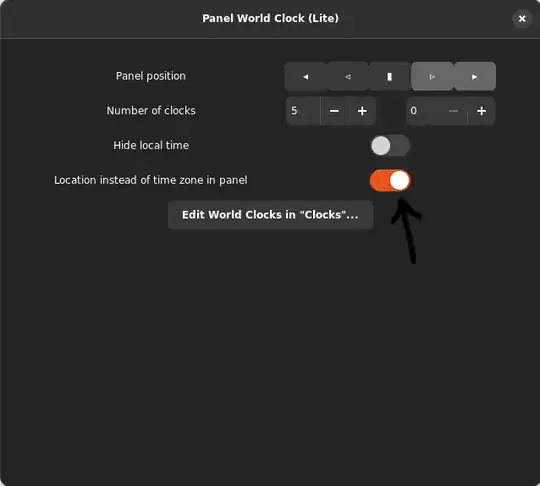I want to have several time zone clocks (cities with local time) in my top bar on my Ubuntu 20.04. There is a similar question and answer here but it does not work on my system as some users have reported that shell extension does not work for Ubuntu 20.04. I could not figure out a way to do this. Is there a solution or workaround for this?
EDIT
Following @Terrance and other answers here, I installed gnome-clocks and then panel world clock (lite). I was able to get multiple clocks on my top bar with corresponding time zones.

But it does not show me the option to change the time zone to city name. Why is this happening? Any fixes for this? I will very much prefer city names to time zones.

I am not sure if it has anything to do with panel world clock version but mine is 11.