I just moved from Windows 10 to Ubuntu 22.10 on my HP Notebook - 15-ay542tu laptop which has
CPU: Intel i3-6006U CPU @ 2.00GHz
RAM: 12GB RAM
400 GB SSD (ubuntu installed here)
1TB storage disk
Problem
The system freezes randomly for a minute or two and comes back online.
- It used to happen even on windows (but there were so many bloated softwares running, therefore I thought high CPU usage was the problem).
- The frequency of freezing increased on Ubuntu than on windows (contrary to my expectations). On windows, it used to be 2-3 times in an hour. On Ubuntu it became 8-10 times in an hour while I only just webbrowswer with 7-8 open tabs.
My conclusions so far
- I think its not high CPU usage or insufficient RAM/Swap:
result of
top
top - 14:04:25 up 1:08, 1 user, load average: 5.51, 3.42, 2.96 Tasks: 253 total, 2 running, 251 sleeping, 0 stopped, 0 zombie %Cpu(s): 5.7 us, 1.9 sy, 0.0 ni, 92.4 id, 0.0 wa, 0.0 hi, 0.0 si, 0.0 st MiB Mem : 11860.4 total, 7889.6 free, 1455.6 used, 2515.1 buff/cache MiB Swap: 10240.0 total, 10240.0 free, 0.0 used. 9554.6 avail MemPID USER PR NI VIRT RES SHR S %CPU %MEM TIME+ COMMAND1221 hp 20 0 4675648 267916 130600 S 13.7 2.2 3:46.93 gnome-shell
6977 hp 20 0 568824 52152 39284 R 6.2 0.4 0:04.44 gnome-terminal- 7433 hp 20 0 21824 4096 3212 R 1.2 0.0 0:00.97 top 22 root 20 0 0 0 0 S 0.6 0.0 0:05.73 ksoftirqd/1
58 root 0 -20 0 0 0 I 0.6 0.0 0:01.74 kworker/1:1H-events_highpri
92 root 0 -20 0 0 0 D 0.6 0.0 0:05.97 kworker/u9:0+i915_flip
- I think its not SSD or storage disk
What is it then? I am clueless. I don't know how to zero-in on the cause of these freezes.
No. of freezes are more on ubuntu than on windows
EDIT: Now that I've been using Ubuntu for 2 days. I noticed that no. of freezes have increased phenomenally on Ubuntu. I have no clue why. System resources are consumed less on Ubuntu but freezes are more when compared to windows.
I don't know if its relevant but at the time of booting i get this message before login screen is shown
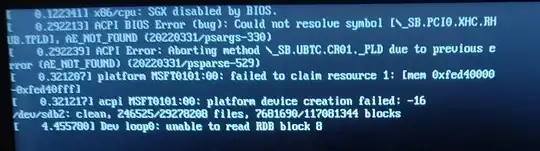
Also today morning system crashed and showed this error
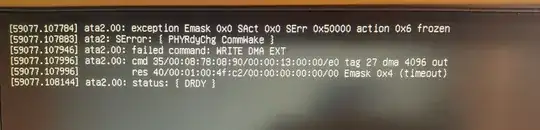
EDIT 2: When I run from live usb there are no freezes
I tried running Ubuntu live from USB (without installing) then there are no freezes. This immediately makes me think that the SSD on which ubuntu was installed is at fault. But I don't see any errors in SMART data.
What could be the issue? Is it the SSD that might be causing these freezes? What should I do now. The disk is still under warranty

