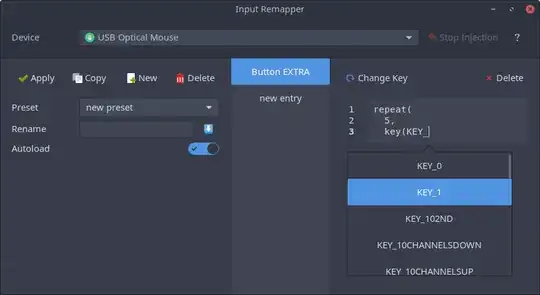I'd like to be able to use the Windows/Super key on my keyboard as the Meta key. I'm doing this because the standard Gnome bindings are not all tweakable. You can change a lot of them but Gnome seems to insist on Super being the application launcher and to click/drag windows. This seems to interfere with some applications ability to use the Super key as a modifier for other keys/mouse clicks.
I'm thoroughly stumped by this. I've tried the following:
- using
gnome-tweaksto swap the alt/win keys. This gets me halfway there, but there's no combination of options that allow both settings to exist for some reason - using
xkbcompto remap the alt key to meta and the win key to alt. This seems to work in applications (I can clearly see the keycode swap working inxev), but Gnome refuses to honor this change for reasons that are wholly unclear to me. It continues to treat the Alt key as the Alt key and the Windows key as the Windows key.
Is this possible to do?