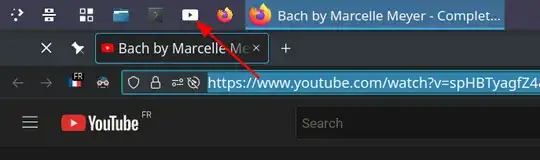Instead of downloading/extracting the youtube audio and then trying to split it based on the separate list, one should consider that such music-video files may have chapters, with a separate chapter for each track (as the file in question had).
There is a youtube-dl fork that has an option to download the chapters separately (in fact it downloads also the full audio and then splits it).
It is called yt-dlp.
In order to download the best m4a audio in separate tracks:
yt-dlp -f ba[ext=m4a] --split-chapters URL
In order to first list the available formats:
yt-dlp -F URL
which gives something like:
[youtube] QsmFrf-1wYE: Downloading webpage
[youtube] QsmFrf-1wYE: Downloading android player API JSON
[info] Available formats for QsmFrf-1wYE:
ID EXT RESOLUTION FPS CH │ FILESIZE TBR PROTO │ VCODEC VBR ACODEC ABR ASR MORE INFO
──────────────────────────────────────────────────────────────────────────────────────────────────────────────
sb2 mhtml 48x27 0 │ mhtml │ images storyboard
sb1 mhtml 80x45 0 │ mhtml │ images storyboard
sb0 mhtml 160x90 0 │ mhtml │ images storyboard
599 m4a audio only 2 │ 14.00MiB 31k https │ audio only mp4a.40.5 31k 22k ultralow, m4a_dash
600 webm audio only 2 │ 17.51MiB 39k https │ audio only opus 39k 48k ultralow, webm_dash
139 m4a audio only 2 │ 22.18MiB 49k https │ audio only mp4a.40.5 49k 22k low, m4a_dash
249 webm audio only 2 │ 25.65MiB 56k https │ audio only opus 56k 48k low, webm_dash
...
and then download the desired audio format while splitting per chapter:
yt-dlp -f 139 --split-chapters URL
Source: here, here and here.
In order to automate that a bit, I have installed xclip. A shortcut can trigger the whole process (first selecting url, then using the shortcut) with a command like:
konsole --noclose -e yt-dlp -f ba[ext=m4a] --split-chapters $(xclip -o)
Or a desktop/panel launcher can be created, containing the same command:
[Desktop Entry]
Exec=konsole --noclose -e yt-dlp -f ba[ext=m4a] --split-chapters $(xclip -o)
Icon=im-youtube
Name[en_US]=Download youtube chapters
Name=Download youtube chapters
After dragging it onto the Plasma panel, just select the URL and click the button:
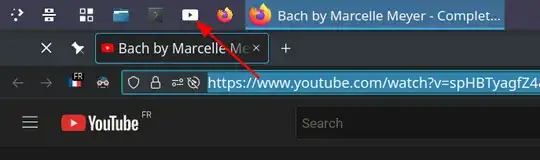
UPDATE on Plasma: in Plasma KDE, xclip is not needed in fact, if the clipboard actions are used. More details in my related answers under here and here.