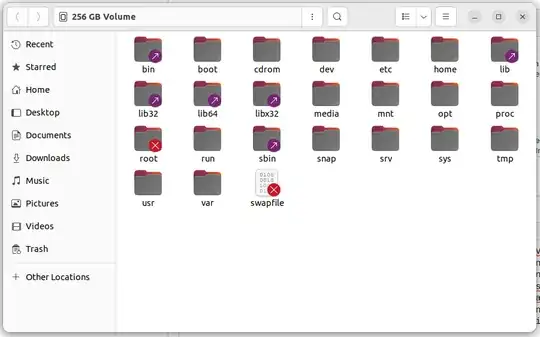I had a copy of Windows installed on my fusion drive
I wanted to switch to Ubuntu completely, So I prepared a bootable USB Drive for Ubuntu 22.04 LTS, and installed it on my HDD.
Then later I faced many performance issues with my current installation, So i tried installing Ubuntu on my SSD with my bootable usb Drive.
Installation Finished with no errors, but when i boot up on my SSD,
Ubuntu starts on the HDD Drive. It just shows the SSD folder with Error sign on the swapfile and root folder.
Both the times while installing, I used erase disk and install and chose the respective disk.
Why both the boot options lands me to the Ubuntu OS installed in HDD?