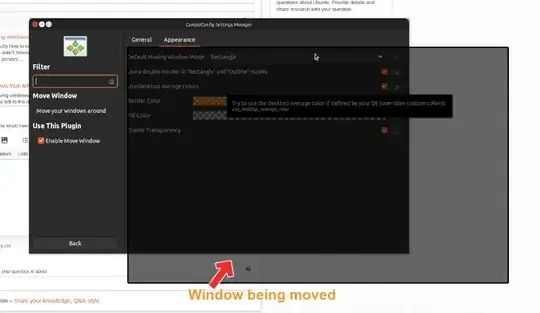In Unity, while moving a window, its "shadow" moves first, then, when the mouse is released, it's actually moved to the desired position.
Is there a way to have the actual window moving, not its "shadow", while it's being "held" by the mouse?
Note that I changed the GUI from Gnome to Unity, and in Gnome the actual window is being moved.
--- Edit J+3 ---
I installed a fresh Ubuntu 22.04.1 with Unity on a new FS. And the windows move normally there, meaning the full window is moved / refreshed along the way. So that's possible!
Note that my account is on a separate FS, shared (mounted) by the 2 Ubuntus when they're on. And I removed the .config, .gnome, ... settings so that the new Ubuntu would have to recreate them.
old Ubuntu
/
/home/myAccount
\
new Ubuntu
After a while, I booted back to the original Ubuntu on the other FS, and, surprise, windows are moved the wrong way, same as before. I was expecting the new "good" config created by the new Ubuntu in my account would make the old Ubuntu, now using the new config, behave normally. Some "bad" settings must probably be in the system, not in my account.
And even more surprising: while I didn't change anything in the config of the old Ubuntu, just logged in and bye, it still managed to overwrite my config so that the new Ubuntu would now change its behavior! The new Ubuntu caught the "wrong" move pattern :(
Ok, still searching...