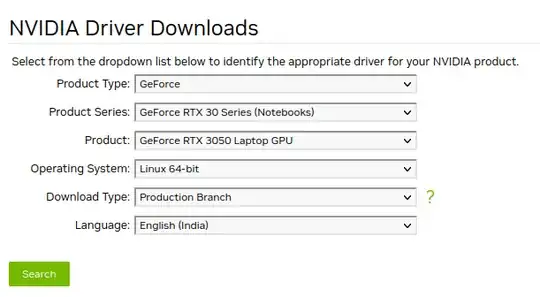I recently upgraded to Ubuntu 22.04.3 and, both the machines that I upgraded, faced this issue.
For me the issue was fixed on both the machines by installing the Nvidia driver version applicable for the Nvidia graphics card on the machines. This is the same solution that is linked in the question, and mentioned here.
The graphics cards on my machines were GeForce RTX 3050 and GeForce RTX 3050 Ti, so I picked the correct driver version from this site. In essence, the search on the site is just used to identify the correct driver version.
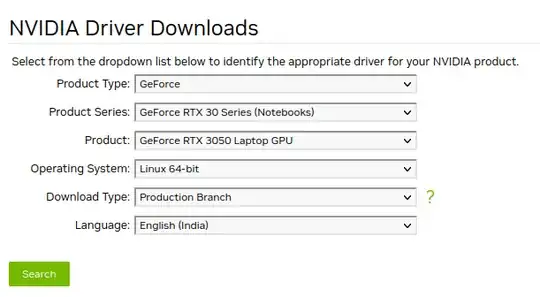
Replacing the Nouveau driver by the Nvidia driver was done by simply installing the Nvidia driver (version 535 in my case). Specifically, I didn't have to explicitly remove the nouveau driver. Just running the command below worked for me.
Note: It's worth mentioning that don't just copy paste and run the command from below, but replace the 535 in the driver version with the driver version applicable for your hardware, the one identified from the search mentioned earlier.
$ sudo apt install nvidia-driver-535
Following a reboot, the machines were restored to their normal shutdown behaviour.
Update
Another point mentioned by Capitoneo in his answer is also relevant. The Additional Drivers section was blank after the upgrade to 22.04. After following the above steps even the additional drivers list got restored.